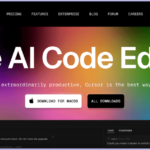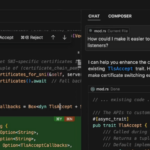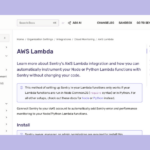If you’re a developer looking to build powerful APIs, Python is a great choice. With its clear syntax, vast library of tools, and range of frameworks, Python is an excellent language for creating APIs that are efficient, scalable, and secure.
In this article, we’ll guide you through the process of API development with Python. We’ll cover the basics of APIs, explore the advantages of using Python for API development, and provide detailed instructions for building APIs with two popular Python frameworks: FastAPI and Flask. Additionally, we’ll discuss best practices for designing and developing APIs and explore the testing and debugging process for Python APIs.
Key Takeaways:
- Python is an excellent language for building APIs
- FastAPI and Flask are two popular Python frameworks for building APIs
- Best practices for designing and developing APIs are important for ensuring scalability and security
- Testing and debugging are crucial steps in the API development process

What is an API?
An API, or Application Programming Interface, is a set of protocols, routines, and tools for building software and applications. It defines how different software components should interact with each other, allowing them to communicate and exchange data.
APIs are a critical part of modern software development, as they enable developers to create complex applications that leverage the functionality of other systems and services. For example, an app that utilizes a social media platform’s API can access user data and post content on behalf of the user.
“APIs are like building blocks, allowing developers to rapidly create new software applications without having to build every component from scratch.”
With an API, developers can separate the underlying implementation of a system or service from the application logic, reducing complexity and improving scalability. APIs can be designed for both internal and external use, allowing developers to create reusable components that can be leveraged across multiple projects.
The Benefits of API Development with Python
Python is a popular programming language that is used for various purposes, including web development and data analysis. It is an ideal language for developing APIs due to its simplicity, flexibility, and scalability. Here are some of the benefits of API development with Python:
- Easy to Learn and Use: Python has a clean and simple syntax, making it easy to learn for beginners. Its readability and ease of use make it a popular choice for developers.
- Flexible and Scalable: Python allows for flexibility and scalability when building APIs. It can be used for a range of projects, from small-scale to large-scale applications.
- Large Developer Community: Python has a vast and active developer community that contributes to the development of libraries and frameworks, making it easier for developers to build APIs.
- Rich Ecosystem of Libraries and Frameworks: Python has an extensive collection of libraries and frameworks that can be used for developing APIs. These tools save developers time and effort, making it faster to build APIs.
- Fast Development Cycle: Python’s ease of use and its rich ecosystem of libraries and frameworks allows for faster development cycles, reducing time-to-market for APIs.
Overall, Python is a great choice for API development due to its ease of use, flexibility, scalability, and large developer community. By leveraging the power of Python, developers can create robust and reliable APIs quickly and efficiently.
Getting Started with API Development in Python
If you’re new to API development with Python, getting started may seem daunting. However, with a few simple steps, you can set up your development environment and begin building powerful APIs.
Step 1: Install Python
The first step is to install Python on your machine. You can download Python from the official Python website. Make sure to select the version that’s appropriate for your operating system.
Step 2: Install a Text Editor or IDE
Once you have Python installed, you’ll need a text editor or integrated development environment (IDE) to write your code. Some popular options for Python development include:
- Visual Studio Code: a lightweight, open-source editor with great Python support
- PyCharm: a powerful, full-featured IDE with many advanced features
- Spyder: an IDE designed specifically for scientific computing and data analysis
Step 3: Install Required Libraries
Before you start developing your API, you’ll need to install some Python libraries. Two of the most popular libraries for API development are Flask and FastAPI.
You can install these libraries using the pip package manager, which comes pre-installed with Python. To install Flask, open a terminal or command prompt and enter the following command:
pip install flask
To install FastAPI, enter the following command:
pip install fastapi uvicorn[standard]
Step 4: Create Your First API
With Python installed, a text editor or IDE selected, and the required libraries installed, you’re ready to start building your API.
For your first API, a “Hello, World!” example is a great place to start. Below is a simple example of a Flask API:
| Code |
|---|
| from flask import Flask app = Flask(__name__) @app.route(‘/’) if __name__ == ‘__main__’: |
To run this API, save the code as a .py file and run it using the following command:
python app.py
This will start a local server on your machine, allowing you to access the API through your web browser or a tool like Postman.
With these steps, you’re well on your way to becoming an expert in API development with Python.
Building APIs with FastAPI
FastAPI is a modern, fast (hence the name), web framework for building APIs with Python 3.6+ based on standard Python type hints. It is designed to be easy to use and to provide high performance.
The key features of FastAPI are:
- High performance: thanks to its use of Python type hints and the pydantic library, FastAPI can provide validation and serialization of incoming and outgoing data at high speed. This makes it a great choice for building high-performance APIs.
- Easy to use: FastAPI provides a simple, intuitive API for creating endpoints. It also includes automatic documentation generation using the OpenAPI standard, making it easy to understand and use.
- Multiprocessing: FastAPI includes support for running multiple processes in parallel, allowing it to handle high levels of traffic without slowing down.
Creating an API with FastAPI is straightforward. Here is an example:
“from fastapi import FastAPI
app = FastAPI()
@app.get(“/items/{item_id}”)
async def read_item(item_id: int, q: str = None):
return {“item_id”: item_id, “q”: q}”
This code creates a FastAPI application and defines an endpoint that accepts an item ID as an integer and an optional query parameter q. The endpoint returns a JSON object containing the item ID and the query parameter value.
FastAPI also provides support for other common features in API development, such as request validation, security, and dependency injection.
Overall, FastAPI is an excellent choice for building high-performance APIs with Python.
Creating APIs with Flask
Flask is another popular Python framework for building APIs. It’s a lightweight and flexible framework that allows developers to create APIs quickly and easily.
To get started with Flask, you need to install it first. You can do this using pip, the package installer for Python. Open your terminal and run the following command:
pip install Flask
Once you have Flask installed, you can start building your API. Here’s a simple example:
| Endpoint | HTTP Method | Description |
|---|---|---|
| /hello | GET | Returns a “Hello, world!” message |
To create this API using Flask, you would need to write the following code:
from flask import Flaskapp = Flask(__name__)
@app.route(‘/hello’)
def hello():
return ‘Hello, world!’if __name__ == ‘__main__’:
app.run(debug=True)
In this code, we define a Flask application, create a route for the /hello endpoint, and define a function that returns a “Hello, world!” message when that endpoint is accessed using the GET method.
To run this API, save the code as a Python file (e.g. app.py) and run the following command:
python app.py
This will start the Flask development server, and you can access the /hello endpoint by visiting http://localhost:5000/hello in your web browser.
Of course, this is just a simple example. Flask provides a lot of flexibility in terms of how you can structure your API and handle different HTTP methods and request types.
When building APIs with Flask, it’s important to follow best practices for API development, such as properly handling errors and using appropriate status codes. You should also test your API thoroughly to ensure it’s working as expected.
Overall, Flask is a great choice for building APIs in Python, especially for smaller projects. With its ease of use and flexibility, it’s a framework that every Python developer should be familiar with.
Best Practices for API Development with Python
When developing an API with Python, it is important to follow best practices to ensure the reliability, maintainability, and security of your application. Here are some key considerations to keep in mind:
- Use RESTful design principles: REST (Representational State Transfer) is a popular architectural style for building APIs. By following RESTful design principles, you can ensure that your API is easy to use, scalable, and maintainable.
- Implement proper error handling: Your API should provide clear and informative error messages to clients when something goes wrong. This will help developers debug issues more easily and improve the overall user experience.
- Secure your API: Security is an essential consideration for any API. Make sure to implement authentication and authorization mechanisms to protect sensitive data and prevent unauthorized access.
- Document your API: Providing clear and comprehensive documentation is crucial for developers who want to use your API. Make sure to include details on endpoints, parameters, request methods, and expected responses.
- Optimize performance: APIs need to be fast and responsive to ensure a good user experience. Use caching, compression, and other optimization techniques to improve performance and reduce response times.
By following these best practices, you can build high-quality APIs with Python that meet the needs of developers and end users alike.
Testing and Debugging APIs in Python
Testing and debugging are crucial steps in the API development process. It ensures that the API is functional, reliable, and secure before it is deployed and used by other applications.
API Testing
API testing involves verifying that the API functions as expected in different scenarios. It includes testing various input parameters and testing for error conditions, handling, and status codes.
Python provides several testing frameworks, including PyTest and UnitTest, to automate API testing. These frameworks make it easier to write and run tests, generate reports, and monitor test coverage.
API Debugging
Debugging involves identifying and fixing errors in the API code. It is an iterative process that requires patience and persistence.
Python provides several debugging tools, including PDB and PyCharm, that help developers identify and fix errors in the code. These tools allow developers to set breakpoints, inspect variables and data structures, and step through the code to identify the root cause of the problem.
Best Practices for Testing and Debugging APIs in Python
- Start testing early: Testing should be started as early as possible in the development process to identify and fix issues before they become more complex and difficult to fix.
- Use automated testing: Automated testing frameworks can help save time and improve accuracy while testing your API.
- Test edge cases: Test your API with edge cases, such as invalid inputs and error conditions, to ensure that your API can handle unexpected scenarios properly.
- Monitor performance: Monitor the performance of your API during load testing or real-world usage to identify performance bottlenecks and optimize the API.
- Keep debugging information secure: Debugging information should not be exposed in production environments as it can expose sensitive information or vulnerabilities in your API.
Conclusion – API Development with Python
API development with Python is a powerful tool for creating dynamic and flexible software applications. As we’ve explored in this guide, Python offers a range of powerful frameworks and libraries for API development, including FastAPI and Flask.
When building APIs with Python, it’s important to consider best practices for design and development, such as creating clear and consistent documentation, using secure authentication and authorization protocols, and thoroughly testing and debugging your APIs.
With the skills and knowledge gained from this guide, you’ll be well-equipped to take on the challenges of API development with Python and create powerful software applications that leverage the full potential of this versatile programming language.
Lydia is a seasoned technical author, well-versed in the intricacies of software development and a dedicated practitioner of Python. With a career spanning 16 years, Lydia has made significant contributions as a programmer and scrum master at renowned companies such as Thompsons, Deloit, and The GAP, where they have been instrumental in delivering successful projects.
A proud alumnus of Duke University, Lydia pursued a degree in Computer Science, solidifying their academic foundation. At Duke, they gained a comprehensive understanding of computer systems, algorithms, and programming languages, which paved the way for their career in the ever-evolving field of software development.
As a technical author, Lydia remains committed to fostering knowledge sharing and promoting the growth of the computer science community. Their dedication to Python development, coupled with their expertise as a programmer and scrum master, positions them as a trusted source of guidance and insight. Through their publications and engagements, Lydia continues to inspire and empower fellow technologists, leaving an indelible mark on the world of scientific computer science.