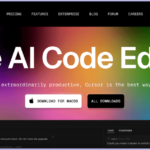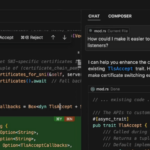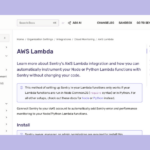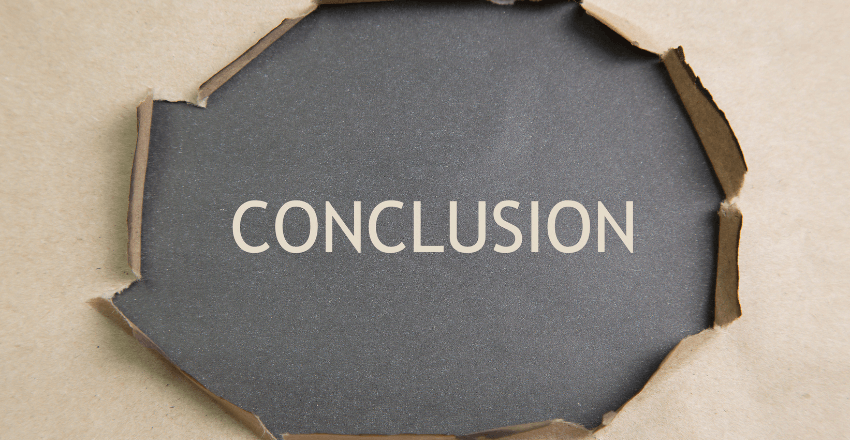Python is a popular high-level programming language known for its simplicity and readability. Python Simplified is an easy-to-follow tutorial that emphasizes mastering the coding fundamentals and offers expert tips to enhance your Python skills.
Whether you’re a beginner or an experienced developer, learning Python can help you level up your coding game and open up new career opportunities.
Key Takeaways:
- Python Simplified provides a beginner-friendly approach to learning Python programming.
- Mastering coding fundamentals and practical exercises are crucial to enhancing your Python skills.
- Python is a versatile language that offers a wide range of career opportunities.
- Python is popular for web development, data analysis, and machine learning.
Why Learn Python?
Python is a versatile programming language that is widely used by individuals and businesses for a variety of purposes. Learning Python can open up a range of career opportunities and provide a strong foundation in coding fundamentals.
Python is used in various fields, including web development, data analysis, machine learning, scientific computing, and more. It is a popular choice for beginners due to its simple and readable syntax, which makes it easy to grasp programming concepts. Python also has a vast community of developers who contribute to the language’s development, resulting in a wide range of libraries, tools, and frameworks that simplify the coding process.
Learning Python can also prepare individuals for a career in software development or data science. With its increasing popularity, companies are increasingly seeking professionals with Python skills. In addition, many Python developers find work in industries such as finance, healthcare, and education, where Python is used for data analysis, machine learning, and automation.
Python Basics
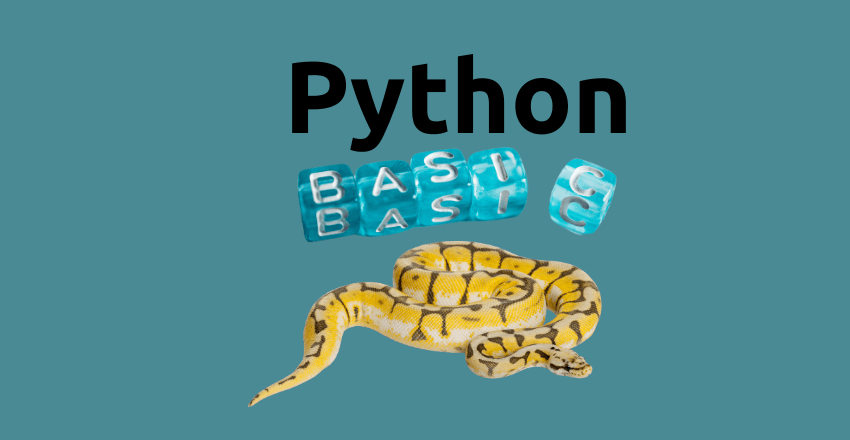
Python is a high-level, interpreted programming language that is easy to learn and use. It is widely used in web development, data analysis, artificial intelligence, and many other fields. To start programming in Python, it is essential to understand its basics.
Python code consists of statements, which are executed one after the other, line by line. Indentation is critical in Python as it denotes the code block’s beginning and end. Python uses whitespace (usually four spaces) to indicate block levels within the code.
Python is a dynamically typed language, which means there is no need to declare variables explicitly. Variables are created automatically when they are first used. Python supports various data types, including integers, floats, strings, and Booleans.
Variables and Data Types
In Python, variables are used for storing values that can be used later in the code. The value of a variable can be changed at any point in the code. To declare a variable, you first need to assign it a name and then assign a value to it using the equal sign (=). Here is an example:
my_variable = 42 print(my_variable) This will output: 42
Python supports several data types, which include:
| Data Type | Description |
|---|---|
| Integer | A whole number, positive or negative |
| Float | A decimal number |
| String | A sequence of characters enclosed in single or double quotes |
| Boolean | Either True or False |
You can check the type of a variable using the type() function:
my_integer = 5
my_float = 5.0
my_string = "hello"
my_boolean = True
print(type(my_integer))
print(type(my_float))
print(type(my_string))
print(type(my_boolean))This will output:
<class 'int'>
<class 'float'>
<class 'str'>
<class 'bool'>
It is important to know the data type of a variable, as it affects what operations can be performed on it. For example, you cannot add a string and an integer together. However, you can concatenate two strings:
my_string = "hello" my_integer = 5 print(my_string + " " + str(my_integer)) This will output: hello 5
Here, the str() function is used to convert the integer into a string so that it can be concatenated with the string.
Control Flow and Loops
Control flow and loops are essential programming concepts that enable developers to make important decisions and iterate over large sets of data. Python offers a wide range of control flow and loop structures that are easy to use and understand, making it an incredibly versatile language to work with.
Decision-Making with Control Flow
One of the most important control flow concepts in Python is decision-making using if, elif, and else statements. These statements allow developers to execute specific blocks of code depending on certain conditions. For example:
x = 10 if x > 5: print("x is greater than 5") elif x < 5: print("x is less than 5") else: print("x is equal to 5")
This code will output “x is greater than 5”, since the value of x is 10 and therefore greater than 5. If x was less than 5, the code would output “x is less than 5”. If x was exactly 5, the code would output “x is equal to 5”.
Iteration with Loops
Another important control flow concept in Python is iteration, which allows developers to iterate over large sets of data and perform specific actions on each item. There are two main loop structures in Python: for loops and while loops.
A for loop is used to iterate over a sequence of items, such as a list or tuple:
fruits = ["apple", "banana", "cherry"] for x in fruits: print(x) This code will output the following: apple banana cherry A while loop is used to iterate over a block of code as long as a certain condition is true: i = 1 while i < 6: print(i) i += 1 This code will output the following: 1 2 3 4 5Control flow and loops are powerful concepts that enable developers to build complex programs and applications. It is important to master these concepts in order to fully leverage the potential of Python as a programming language.
Functions and Modules
In Python, functions are reusable pieces of code that perform a specific task. They make code more organized and easier to read, especially when dealing with complex programs. Modules, on the other hand, are used to organize groups of related functions, variables, and constants.
Functions
Functions in Python can be defined using the `def` keyword followed by the function name and parentheses containing any arguments necessary for the function. The function body is then indented and follows the `def` statement. Functions can return a value using the `return` statement.
| Example: | |
|---|
When passing arguments to a function, they can be passed by position or by name. Positional arguments are passed in the order they appear in the function definition, while keyword arguments are passed with their corresponding parameter names.
| Example: | |
|---|
Modules
In Python, modules are used to group related functions, variables, and constants into a separate file. This makes it easier to organize and reuse code across multiple projects. In order to use a module, it must first be imported into the current program using the `import` statement followed by the module name.
| Example: | |
|---|
Modules can also be organized into packages to further organize related groups of modules.
“Functions and modules are essential building blocks for any Python program. They help make code more organized, modular, and reusable, allowing developers to create complex programs with ease.”
File Handling and Input/Output Operations
One significant functionality of Python programming is its ability to handle files. For instance, Python can read and write data from and to files. This is an essential feature in programming because it enables the storage of data for future analysis or use. In this section, we will cover file handling and input/output operations in Python.
File Handling
Working with files involves opening, reading, writing, and closing them. Python provides several built-in functions to handle files. Below are some commonly used file handling functions:
| Function | Description |
|---|---|
| open() | Opens a file and returns a file object |
| read() | Reads data from a file |
| write() | Writes data to a file |
| close() | Closes a file |
It is always recommended to close a file after opening it to free up resources and avoid data corruption. Closing a file also helps to avoid the possibility of overwriting data, which can be disastrous in some cases.
Input/Output Operations
Input/output operations in Python refer to the way data is processed and exchanged between a program and the outside world. An example of input/output operation is reading input from the user, writing output to the screen or a file, and reading data from a file.
Python supports various input/output operations, from basic input/output functions to advanced file read/write operations. Below are some examples of input/output functions:
- print(): prints output to the screen
- input(): reads input from the user
Python also supports several advanced input/output operations, including:
- Reading and writing binary files
- Reading and writing CSV files
- Working with JSON data
Working with input/output operations allows for efficient management of data at different stages of a program, making it a crucial aspect of programming.
Object-Oriented Programming (OOP)
In Python, object-oriented programming (OOP) is a powerful paradigm that allows you to organize your code into reusable, modular components. At its core, OOP revolves around the concept of “objects” – instances of classes that encapsulate data and behavior.
Classes and Objects
A class is a blueprint or template for creating objects. It defines the properties and methods that an object will have. To create an object from a class, you simply instantiate it using the class name as a constructor.
For example, the following code defines a simple class called “Person”:
class Person:
def __init__(self, name, age):
self.name = name
self.age = agedef say_hello(self):
print(f”Hello, my name is {self.name} and I am {self.age} years old.”)
To create an instance of the Person class, you simply call it with the required arguments:
person1 = Person("John", 30)
person1.say_hello()
This would output: “Hello, my name is John and I am 30 years old.”
Inheritance
Inheritance is a key concept in OOP that allows you to create new classes based on existing ones. The new class, called the “child” class, inherits properties and methods from the “parent” class. This allows you to reuse code and avoid repetition.
For example, the following code defines a new class called “Student” that inherits from the Person class defined earlier:
class Student(Person):
def __init__(self, name, age, student_id):
super().__init__(name, age)
self.student_id = student_id
The “super()” function is used to call the parent class’s constructor and inherit its properties. The Student class adds a new property called “student_id”.
You can now create instances of the Student class, which will also have access to the methods defined in the Person class:
student1 = Student("Mary", 25, "1234")
student1.say_hello()
This would output: “Hello, my name is Mary and I am 25 years old.”
Polymorphism
Polymorphism is another important concept in OOP that allows you to use the same method name in different classes. This means that you can use a single method to perform different actions depending on the context in which it is called.
For example, you could define a common method called “display_info” in both the Person and Student classes:
class Person:
def display_info(self):
print(f"My name is {self.name} and I am {self.age} years old.")class Student(Person):
def display_info(self):
super().display_info()
print(f”My student ID is {self.student_id}.”)
Now, you can call the same method on both Person and Student objects, and get different output:
person1 = Person("John", 30)
student1 = Student("Mary", 25, "1234")
person1.display_info()
student1.display_info()
The output would be:
My name is John and I am 30 years old.
My name is Mary and I am 25 years old.
My student ID is 1234.
OOP is a vast topic and this section only scratches the surface. However, mastering OOP in Python is essential for building complex and scalable applications.
Data Structures and Algorithms
Python is a powerful programming language that provides a wide range of data structures and algorithms to efficiently manipulate and analyze data. It offers built-in data structures such as lists, tuples, dictionaries, and sets that can be used to store and manipulate data in different ways. Python also supports several popular algorithms, including sorting, searching, and graph traversal, that can be implemented using built-in or third-party libraries.
Data Structures
Lists are one of the most commonly used data structures in Python. They are used to store a collection of items of any data type, and can be easily manipulated using built-in list methods. Tuples are similar to lists but are immutable, meaning their values cannot be changed once they are created. Dictionaries are key-value pairs that can be used to store and retrieve data quickly, while sets store unique values and can be used for set operations such as union and intersection.
| Data Structure | Description | Example |
|---|---|---|
| List | Ordered collection of items of any data type | [1, 2, 3] |
| Tuple | Ordered collection of items of any data type, immutable | (1, 2, 3) |
| Dictionary | Key-value pairs of any data type | {‘key’: ‘value’} |
| Set | Unordered collection of unique items of any data type | {1, 2, 3} |
Algorithms
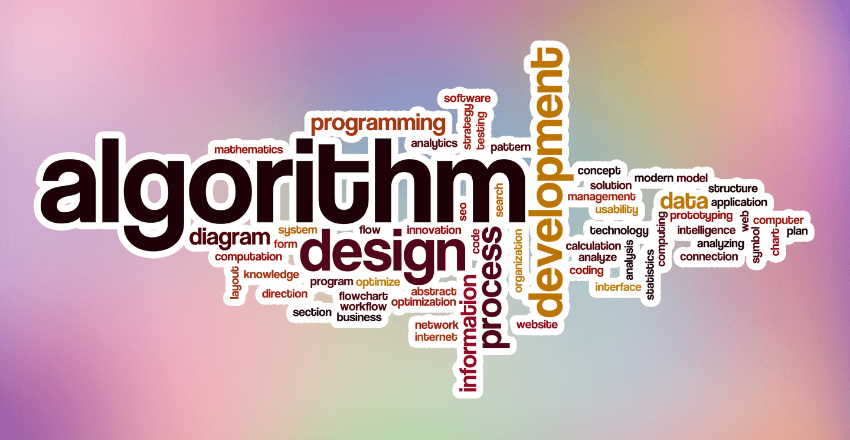
Python provides a wide range of algorithms to efficiently manipulate and analyze data. Built-in functions such as sort() and reverse() can be used to sort and reverse data, while search algorithms such as binary search can be implemented using built-in or third-party libraries. Python also offers graph traversal algorithms such as breadth-first search and depth-first search that can be used to traverse and analyze graphs.
The Python standard library includes several modules that provide algorithms for mathematical and statistical operations. The math module provides functions for basic mathematical operations such as square root and trigonometric functions, while the statistics module provides functions for statistical operations such as mean and standard deviation.
The NumPy library is a popular third-party library that provides efficient algorithms for numerical operations, and the Pandas library provides high-level data structures and functions for data manipulation and analysis. The Matplotlib library provides functions for data visualization, allowing users to create a wide range of charts and graphs to better understand and analyze data.
Web Development with Python
Python is becoming increasingly popular for web development due to its simplicity and versatility. Python frameworks, such as Django and Flask, provide developers with powerful tools to build web applications efficiently and effectively.
Django
Django is a high-level web framework for Python that encourages rapid development and clean, pragmatic design. It follows the Model-View-Controller (MVC) architectural pattern and includes an Object-Relational Mapping (ORM) system for database management.
Some key features of Django include:
- Built-in authentication system
- Automatic admin interface
- Robust URL routing system
- Excellent documentation
Flask
Flask is a lightweight web framework that is easy to learn and use. It is considered a micro-framework since it does not require particular tools or libraries, allowing developers to choose their preferred packages.
Some key features of Flask include:
- Flexible and modular architecture
- Minimal setup required
- Easy to scale and customize
- Large community and active development
Both Django and Flask offer unique advantages for web development with Python, and developers should choose the framework that best suits their needs and preferences.
Data Analysis and Visualization
If you are interested in data analysis and visualization, Python has you covered with its powerful libraries and tools. The two most popular libraries used for data analysis and visualization are Pandas and Matplotlib.
Pandas
Pandas is a library that provides data manipulation and analysis capabilities to Python. With Pandas, you can easily import, clean, and process data from a variety of sources, including CSV, Excel, and SQL databases. It also offers a wide range of functions for data manipulation and aggregation, such as filtering, grouping, and merging.
One of the most common use cases for Pandas is data cleaning. This involves transforming raw data into a usable format by removing duplicates, filling in missing values, and reformatting data types. With Pandas, you can perform all of these tasks quickly and efficiently.
Matplotlib
Matplotlib is a plotting library that allows you to create a wide range of visualizations, from simple line plots to complex heatmaps. It offers a variety of customization options, including color schemes, font styles, and plot styles, so you can create visually appealing and informative visualizations.
One of the most significant advantages of Matplotlib is its integration with Pandas. You can easily create visualizations from Pandas data frames, which makes it an ideal choice for data analysis and exploration.
“Data visualization is like a visual hypothesis. It enables immediate and insightful discovery by representing data in a way that connects the dots at a glance.”
Python Basics: Frequently Asked Questions
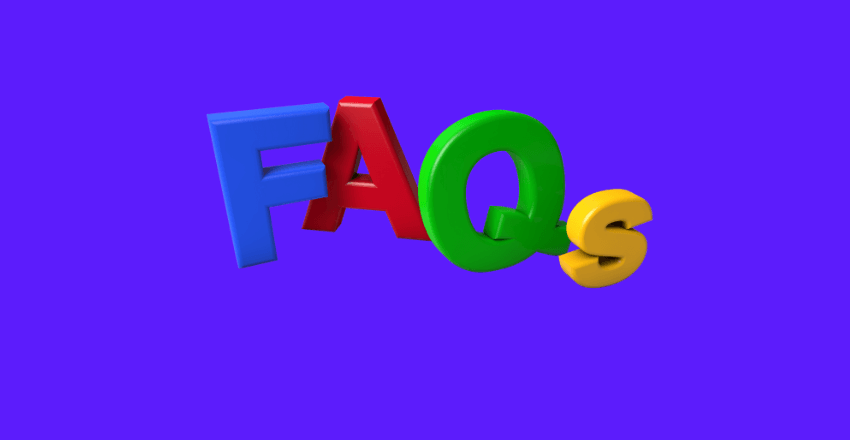
1. What is Python and why is it so popular?
- Expert Key Point: Python is a high-level, interpreted programming language known for its simplicity and readability.
- Example: Python’s syntax is often described as “reading like English”, making it approachable for new programmers.
print("Hello, World!")
- Pro Tip: Python’s extensive standard library and wide array of external modules make it versatile, perfect for tasks ranging from web development to data science.
2. How do you declare variables in Python?
- Expert Key Point: In Python, variables are declared by simply assigning a value to a name. There’s no need to specify a type explicitly.
- Example:
my_string = "Python Basics"
my_number = 42- Pro Tip: Python is dynamically typed, which means the type of a variable can change. However, for clarity and debugging, keep variable types consistent.
3. How does Python handle loops?
- Expert Key Point: Python uses
forandwhileloops, but itsforloops are more akin to “for each” iterations in other languages. - Example: Iterating through a list of numbers:
numbers = [1, 2, 3, 4, 5]
for num in numbers:
print(num)- Pro Tip: The
range()function is useful inforloops when you want to iterate a specific number of times.
4. What are Python functions and how are they defined?
- Expert Key Point: Functions in Python are blocks of reusable code. They are defined using the
defkeyword. - Example: A simple function to add two numbers:
def add_numbers(a, b):
return a + b- Pro Tip: Use default arguments (e.g.,
def my_function(param=default_value)) to create functions that can be called with fewer arguments than they are defined to allow.
5. How does Python handle conditional statements?
- Expert Key Point: Python uses
if,elif(stands for ‘else if’), andelsefor conditional statements. - Example: Checking the value of a variable:
age = 25
if age < 20:
print("Teenager")
elif age < 30:
print("Young Adult")
else:
print("Adult")- Pro Tip: Keep your conditions clean by leveraging Python’s ability to test the truthiness or falsiness of values directly, rather than using
== Trueor== False.
Python’s simplicity in its basics is a stepping stone that makes diving deeper into its complexities more intuitive. Always ensure you grasp these foundational concepts firmly as you continue your Python journey.
Conclusion
Python Simplified offers a comprehensive and practical approach for learning Python. Throughout this article, we have explored the essential building blocks of the language, including programming concepts, variables, control flow, functions, modules, file handling, OOP, data structures, algorithms, web development, and data analysis. By mastering these concepts, you will gain a solid foundation for creating effective Python programs.
Learning Python can open up a world of career opportunities, and its versatility makes it a valuable tool in a variety of fields, including data science, web development, and automation. The tutorials and expert tips provided in this article are designed to help you build your Python skills and achieve your goals.
Whether you are a beginner or an experienced programmer, Python Simplified offers something for everyone. With practice, dedication, and a willingness to learn, you can become proficient in Python and unlock its full potential.
Matthew is a technical author with a passion for software development and a deep expertise in Python. With over 20 years of experience in the field, he has honed his skills as a software development manager at prominent companies such as eBay, Zappier, and GE Capital, where he led complex software projects to successful completion.
Matthew’s deep fascination with Python began two decades ago, and he has been at the forefront of its development ever since. His experience with the language has allowed him to develop a keen understanding of its inner workings, and he has become an expert at leveraging its unique features to build elegant and efficient software solutions.
Matthew’s academic background is rooted in the esteemed halls of Columbia University, where he pursued a Master’s degree in Computer Science.
As a technical author, Matthew is committed to sharing his knowledge with others and helping to advance the field of computer science. His contributions to the scientific computer science community are invaluable, and his expertise in Python development has made him a sought-after speaker and thought leader in the field.