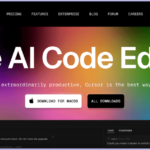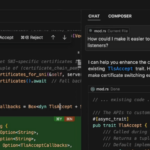When people imagine what programmers do, they usually think of typing lines of code all day. But ask any developer, and they’ll tell you the real work happens before the first line is written. It’s about solving problems, planning solutions, and figuring out the most efficient path from idea to execution.
That’s why AI code generation tools have become such an essential part of a Python developer’s workflow. These tools take care of repetitive tasks, suggest improvements, catch bugs early, and let developers focus on building smart solutions not just syntax.
Why Python Developers Use Code Generators
Before diving into the list, let’s quickly cover the “why.” Python is known for being beginner-friendly, but writing clean, efficient code still takes time and focus. And like any language, a lot of development time is spent on routine tasks like:
Writing boilerplate code
Managing errors and exceptions
Generating documentation
Refactoring or debugging
Handling repeated patterns across modules
Code generators don’t just type code for you. They understand your intent, anticipate your next move, and often explain what’s going wrong. The best ones feel like having a senior engineer pair-programming with you.
And that’s the information gain these tools bring to your workflow: time saved, fewer bugs, and better focus on solving real problems.
Let’s get into the top tools worth your attention.
1. GitHub Copilot: The Powerhouse Assistant
GitHub Copilot, developed by GitHub and powered by OpenAI’s Codex, was one of the first mainstream tools to make AI-assisted programming widely available. It continues to evolve and improve with real-world feedback from developers globally.
Why It Stands Out:
Context-aware suggestions: It doesn’t just autocomplete lines, it understands entire functions.
Supports multiple languages: Including Python, JavaScript, Go, Ruby, and more.
Deep integration with IDEs: Especially Visual Studio Code, JetBrains IDEs, and Neovim.
Free tier for open source: Ideal for students and open-source contributors.
For Python developers, Copilot can write docstrings, finish functions, or even guess what you’re trying to build with just a few lines of context. It’s great for working on Flask APIs, data analysis scripts, or even Django apps.
Best Use Case:
Speeding up everyday Python tasks—especially repetitive coding patterns, quick prototypes, or tackling unfamiliar libraries.
2. Cursor: A Smarter Version of VS Code
Cursor is an up-and-coming tool that’s built directly on top of Visual Studio Code, but adds powerful AI features that transform the way you interact with your project.
Features Developers Love:
Natural language commands: You can say “explain this code” or “rename all unused variables” and it will handle it.
Smart debugging: Detects logic errors, not just syntax problems.
Plain language terminal: Run shell commands using natural English.
Collaboration tools: AI-assisted code reviews and doc generation make team projects smoother.
If GitHub Copilot is like autocomplete on steroids, Cursor is like adding an AI developer to your team. For Python devs, it simplifies everything from debugging NumPy errors to setting up your project environment with ease.
Best Use Case:
Great for both solo developers and teams working on fast-paced Python projects that require frequent testing and refactoring.
3. Codium Windsurf: AI That Explains As It Codes
Codium’s Windsurf IDE aims to take the confusion out of programming by giving you not just code suggestions, but understanding. Think of it as code generation with built-in mentorship.
What Makes It Unique:
Explains code clearly: It doesn’t just give you code—it tells you what it’s doing.
Multilingual support: Python, TypeScript, JavaScript, and more (over 50 languages).
Built-in documentation generator: Saves time and improves team collaboration.
100% free: A fully unlocked experience without a paywall.
This tool is especially helpful if you’re learning Python or working with legacy code that’s tough to decipher. It makes onboarding smoother and reduces the need to constantly Google error messages or function definitions.
Best Use Case:
Ideal for newer Python programmers or teams who want more transparency and teaching during development.
4. Tabnine: The Personal Coach
Tabnine takes a different approach from most AI tools. Instead of just predicting the next line, it studies your personal coding style over time and tailors suggestions to match.
Why It’s Effective:
Works locally: Doesn’t need to send your code to the cloud, which boosts privacy and speed.
Custom model training: Learns your habits and patterns, especially helpful on long-term projects.
IDE support: Works with VS Code, IntelliJ IDEA, PyCharm, and more.
Supports 20+ languages: Python, Java, C++, etc.
Python developers love Tabnine for working on large projects where consistency and speed matter. It helps teams avoid style drift and lets individuals write in a flow state.
Best Use Case:
Great for developers who value privacy and want highly personalized, fast suggestions on local machines.
5. CodeRabbit: AI for Code Reviews
Writing Python code is one thing—reviewing it thoroughly is another. CodeRabbit is built for developers and teams who want to improve the quality of their pull requests using AI.
Highlights:
Full project understanding: Reviews your code in the context of the entire repo.
Automated PR feedback: Saves time and catches issues early.
Customizable rules: Set your own team’s standards for code quality.
Dashboard: Visualize trends and track improvements over time.
For Python projects on GitHub or GitLab, CodeRabbit helps streamline the review process by identifying errors, style issues, and even performance concerns before your team sees the PR.
Best Use Case:
Perfect for Python teams focused on scaling quality assurance without burning out senior developers with repetitive reviews.
6. Sourcegraph with Cody AI: Navigating Massive Codebases
Sourcegraph is a code search engine made for large teams and monorepos. Its Cody AI assistant brings a powerful layer of understanding to complex Python applications.
Features Python Devs Will Love:
Search across the entire codebase instantly: No more grep-ing through folders.
Understand legacy code: Ask Cody what a function does, and it’ll summarize it in seconds.
Suggests next steps: Helps plan your coding flow, not just individual tasks.
Sourcegraph is incredibly useful when you’re contributing to open-source Python projects or maintaining enterprise-level systems with thousands of files.
Best Use Case:
Enterprise or large-scale Python environments where navigating, understanding, and documenting code is half the battle.
7. Bito AI: Your Real-Time Python Coding Companion
Bito is built to help you write cleaner Python code, catch bugs fast, and boost your development speed with smart suggestions.
Why It Works:
Real-time suggestions: Detects issues as you write.
AI-powered chat: Troubleshoot issues or ask for code explanations.
Optimization suggestions: Improves performance by analyzing your codebase.
Code review integration: Helps refine your pull requests before you submit them.
Bito fits well into everyday Python workflows. Whether you’re working on backend APIs, data science notebooks, or command-line tools, Bito can elevate your productivity.
Best Use Case:
Python developers who want a smarter way to write, review, and optimize code daily.
Choosing the Right Python Code Generator
Here’s a quick way to figure out which tool might be right for you:
| Tool | Best For | Key Strength |
|---|---|---|
| GitHub Copilot | Everyday coding and rapid prototyping | Context-aware code suggestions |
| Cursor | Full AI workflow in VS Code | Smart debugging and terminal |
| Codium Windsurf | Beginners and team learning | Explanations and documentation |
| Tabnine | Privacy-focused developers | Personalized code completion |
| CodeRabbit | Fast, AI-driven code reviews | Team workflow integration |
| Sourcegraph | Understanding large Python projects | Instant cross-repo code search |
| Bito AI | Daily real-time assistance | Debugging, optimization, and chat |
The best Python developers in 2025 aren’t the ones who type the fastest. They’re the ones who understand how to use their time wisely.
AI code generators are no longer just productivity hacks—they’re becoming essential partners in every stage of software development. From helping you understand legacy systems to generating whole classes or modules from scratch, they amplify your thinking and reduce the grunt work.
Each tool we covered offers something unique, and the best choice depends on your goals, project size, and style of coding.
If you’re building Python apps regularly, it’s worth experimenting with two or three of these tools. You’ll likely find that your workflow becomes smoother, your output cleaner, and your mind less cluttered by the repetitive stuff.