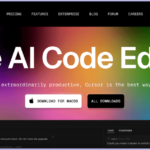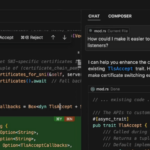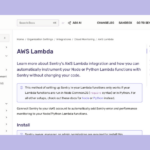Python for PHP Developers offers a journey into versatile coding realms, merging web-centric PHP expertise with Python’s expansive application spectrum.
Python and PHP are two of the most popular programming languages in use today. While PHP is widely used for web development, Python is a versatile language with applications that range from web development to machine learning and artificial intelligence.
For PHP developers looking to expand their skill set, learning Python can open up new opportunities and enhance their existing coding skills.
Key Takeaways
- Python is a versatile language with a wide range of applications, from web development to machine learning and artificial intelligence.
- For PHP developers, learning Python can open up new opportunities and enhance their existing coding skills.
Understanding the Basics of Python
Python is a high-level, interpreted programming language that is becoming increasingly popular among developers. If you are a PHP developer looking to expand your skills, you may find that Python is an excellent language to learn. In this section, we will explore the basics of Python, including its syntax and fundamental concepts.
Python Syntax
The syntax of Python is different from that of PHP, but it is easy to learn. Unlike PHP, which uses semicolons at the end of each statement and curly braces to indicate code blocks, Python uses indentation to indicate code blocks. For example, a PHP for loop might look like this:
<?php for ($i=0; $i<10; $i++) { echo $i; } ?>
In Python, the same loop would look like this:
for i in range(10): print(i)
As you can see, the Python code is easier to read and requires less typing. Additionally, Python has a simpler syntax overall, making it easier to write and maintain code.
Variables in Python
Variables in Python are declared using the equals sign (=), just like in PHP. However, unlike PHP, you do not need to specify the data type of the variable when declaring it. Python will automatically determine the data type based on the value assigned to the variable. For example:
# integer variable x = 5 # string variable name = "Alice" # boolean variable is_true = True
Python also allows you to assign multiple variables in a single statement, like so:
a, b = 1, 2
This assigns the value 1 to the variable a and the value 2 to the variable b.
Overall, the syntax and fundamental concepts of Python may take some getting used to if you are coming from PHP. However, with a little practice, you will find that Python is a powerful and flexible language that is well-suited to a wide variety of programming tasks.
Python Data Types and Structures
In Python, there are several built-in data types that you can use to represent different types of data. These include:
- Numbers: Integers, floating-point numbers, and complex numbers.
- Strings: Sequences of characters enclosed in single or double quotes.
- Lists: Ordered sequences of objects enclosed in square brackets.
- Tuples: Ordered, immutable sequences of objects enclosed in parentheses.
- Sets: Unordered collections of unique elements enclosed in curly braces.
- Dictionaries: Unordered collections of key-value pairs enclosed in curly braces.
Working with these data types in Python is similar to working with them in PHP, although there are some syntax differences to be aware of. For example, strings can be concatenated using the ‘+’ operator in Python, whereas in PHP they are concatenated using the ‘.’ operator.
Python also has some powerful data structures that can be used to manipulate and organize data.
These include:
- Arrays: Fixed-size homogeneous collections of items.
- Queues: A collection of items that allows for adding items to one end and removing items from the other end.
- Stacks: A collection of items that allows for adding and removing items from only one end.
- Linked Lists: An ordered collection of elements, where each element points to the next element.
Python’s data structures are highly customizable and can be used to represent complex data structures.
Control Flow in Python
Control flow refers to the order in which statements are executed in a program. In Python, control flow is achieved through the use of loops and conditionals. Let’s take a closer look at how these concepts work in Python compared to PHP.
Loops
Python has two types of loops: while loops and for loops. While loops are used when a certain condition needs to be met before the loop can exit, while for loops are used when a specific set of statements need to be executed a certain number of times.
Here’s an example of a while loop in Python:
i = 0
while i < 10:
print(i)
i += 1This code will print the numbers 0 to 9, as long as the i variable is less than 10.
For loops are used when you want to execute a block of code a certain number of times, or for each item in an iterable (such as a list or dictionary). Here’s an example:
fruits = ["apple", "banana", "cherry"]
for fruit in fruits:
print(fruit)This code will loop through the fruits list and print each item (apple, banana, and cherry).
In PHP, the concept of loops is very similar to Python, with the syntax being slightly different:
$i = 0;
while ($i < 10) {
echo $i;
$i++;
}Conditionals
Conditionals are used in programming to control the flow of execution based on a certain condition. Python has two types of conditionals: if statements and else statements.
Here’s an example of an if statement in Python:
x = 5
if x > 3:
print("x is greater than 3")This code will print “x is greater than 3” if the value of x is greater than 3.
Python also has an else statement that can be used in conjunction with an if statement:
x = 2
if x > 3:
print("x is greater than 3")
else:
print("x is less than or equal to 3")This code will print “x is less than or equal to 3” if the value of x is less than or equal to 3.
In PHP, the concept of conditionals is very similar to Python:
$x = 5;
if ($x > 3) {
echo "x is greater than 3";
}PHP also has an else statement that can be used in conjunction with an if statement, just like Python.
Overall, control flow in Python is similar to PHP, with a few minor syntax differences. Understanding these differences is key to effectively transitioning from PHP to Python.
Working with Functions and Modules in Python
Functions and modules are fundamental concepts in Python programming. Functions are used to define blocks of reusable code that can be called multiple times throughout a program. Modules, on the other hand, are used to organize code into separate files for better code management and reusability.
Python functions are defined using the “def” keyword, followed by the function name and parameters in parentheses. The code block is then indented for clarity. Here is an example:
Example:
def greet(name): print("Hello, " + name + ". How are you?")Python modules allow you to organize code into separate files for better management and reusability. To use a module in your code, you must first import it. Here is an example:
Example:
import math
print(math.pi)Python’s modules and functions are similar to PHP’s functions, but with some key differences. For example, in Python, you can define functions that return multiple values using tuples. Additionally, Python’s module system makes it easier to organize and share code between projects.
Python Functions vs. PHP Functions
While Python and PHP functions share many similarities, there are some key differences to keep in mind when transitioning from PHP to Python. For example:
- Python allows for default function arguments, which can simplify function calls.
- Python functions can return multiple values using tuples, whereas PHP functions can only return one value.
- Python functions are defined using the “def” keyword, whereas PHP functions are defined using the “function” keyword.
Overall, Python’s functions and modules make it a powerful and flexible language for building complex applications. In the next section, we will introduce object-oriented programming in Python.
Object-Oriented Programming in Python
In Python, object-oriented programming (OOP) is a fundamental concept that allows developers to model real-world entities and their relationships. Unlike PHP, which has limited support for OOP, Python has a comprehensive set of tools for working with classes and objects.
Classes in Python
Classes in Python are similar to classes in other OOP languages, such as Java and C++. A class defines a blueprint for creating objects that share common attributes and behaviors. To define a class in Python, use the class keyword followed by the name of the class and a colon. The class body is then indented, and the class attributes and methods are defined within it.
Example:
class Rectangle:
def __init__(self, width, height):
self.width = width
self.height = height
def area(self):
return self.width * self.height
my_rect = Rectangle(5, 6)
print(my_rect.area())The __init__ method is a special method that is called when an object of the class is created. It initializes the object’s attributes with the values passed as arguments. The area method calculates and returns the area of the rectangle.
Objects in Python
In Python, objects are instances of classes. To create an object of a class, call the class as if it were a function with any necessary arguments. The object is then assigned to a variable, which can be used to access its attributes and methods.
Example:
class Rectangle:
def __init__(self, width, height):
self.width = width
self.height = height
def area(self):
return self.width * self.height
my_rect = Rectangle(5, 6)
print(my_rect.area())In this example, my_rect is an object of the Rectangle class with width 5 and height 6. The area method is called on the object, and its result (30) is printed to the console.
Python’s OOP Features vs PHP
Compared to PHP, Python offers a more robust and well-rounded set of OOP features. Python’s OOP functionality is designed to be more intuitive and easier to use, with a simpler syntax and fewer restrictions. Additionally, Python’s support for OOP is more comprehensive, including advanced concepts such as inheritance, polymorphism, and encapsulation.
Working with Files and Databases in Python
Python provides powerful tools for working with files and databases. In this section, we will explore some of these tools and highlight the differences between Python and PHP in this regard.
Working with Files
In Python, files can be easily read, written, and manipulated. The built-in open() function is used to open a file, with the option to specify the mode (read, write, or append). Here’s an example of how to read the contents of a file:
# Open file for reading
file = open('filename.txt', 'r')
# Read entire file content
content = file.read()
# Close the file
file.close()Similarly, writing to a file is as simple as:
# Open file for writing
file = open('filename.txt', 'w')
# Write data to file
file.write('Hello, World!')
# Close the file
file.close()Python also provides functionality for working with CSV files, JSON files, and more.
Working with Databases
Python offers a variety of database drivers for connecting to different databases. The most popular one is psycopg2 for PostgreSQL, but there are also drivers for MySQL (mysql-connector-python), SQLite (sqlite3), and many more.
Here’s an example of how to connect to a PostgreSQL database and execute a query:
# Import the library
import psycopg2
# Connect to the database
conn = psycopg2.connect("dbname=mydatabase user=myusername password=mypassword")
# Open a cursor to perform database operations
cur = conn.cursor()
# Execute a query
cur.execute("SELECT * FROM mytable")
# Fetch and print the results
rows = cur.fetchall()
for row in rows:
print(row)
# Close the cursor and connection
cur.close()
conn.close()Python also has Object-Relational Mapping (ORM) libraries like SQLAlchemy, which provide a high-level interface for working with databases and make it easy to switch between different databases.
Web Development with Python

Python is an excellent choice for web development, thanks to its extensive libraries and frameworks. Below, we will discuss some of the most popular web frameworks in Python and compare them to PHP frameworks.
Python Web Frameworks
Python has a wide range of web frameworks available, each with its own strengths and weaknesses. Here are some of the most popular:
| Framework | Description |
|---|---|
| Django | A “batteries included” framework that includes everything a developer needs to build web applications, including an ORM, authentication, and admin interface. |
| Flask | A lightweight framework that provides flexibility and control over the application structure. |
| Pyramid | A framework that emphasizes flexibility, making it an excellent choice for larger, more complex applications. |
Compared to PHP frameworks, Python frameworks tend to offer more advanced features out of the box. Additionally, Python’s flexibility makes it easier to customize and extend web applications, which can be a significant advantage over PHP.
Advantages of Python for Web Development
Python’s strengths as a programming language make it an excellent choice for web development. Here are some of the advantages of using Python for web development:
- Python is easy to learn and use, making it accessible to developers of all skill levels.
- Python’s clean syntax and readability make it easy to write and maintain code, reducing the likelihood of errors.
- Python’s extensive libraries and frameworks provide developers with a wide range of tools to build robust, scalable web applications.
- Python’s flexible and dynamic nature makes it easy to adapt to changing requirements and add new features to web applications.
Overall, Python is an excellent choice for web development thanks to its flexibility, ease of use, and extensive libraries and frameworks. Whether you’re transitioning from PHP or starting from scratch, Python has everything you need to build powerful web applications.
Testing and Debugging in Python
Testing and debugging are essential aspects of software development, and Python offers several tools and frameworks to aid in these tasks. Let’s take a closer look at some of the most popular testing and debugging tools available in Python.
Testing in Python
Python has several testing frameworks that help developers to write and execute tests for their code. The most widely used testing frameworks in Python include:
| Framework | Description |
|---|---|
| unittest | A built-in framework for writing and executing unit tests |
| pytest | A third-party framework that allows test discovery, flexible fixtures and parametrization |
| nose | A third-party framework that extends unittest and offers additional features like test discovery and plugins |
With these frameworks, developers can easily write tests, execute them, and generate reports to track the progress of their testing efforts. This ensures that code is thoroughly tested and free of defects before it is deployed.
Debugging in Python
Python also provides several tools for debugging code. The most commonly used Python debugging tool is the built-in pdb module. Pdb allows developers to step through code, set breakpoints, and examine variables and their values at runtime.
In addition to pdb, there are several third-party debugging tools available for Python. The most popular of these tools is pycharm, which is an integrated development environment (IDE) that provides advanced debugging features like remote debugging and multi-process debugging.
Testing and debugging are critical components of software development, and Python provides several tools and frameworks to make these tasks easier and more efficient. By using these tools, developers can ensure that their code is reliable, efficient, and free of defects.
Python Libraries and Packages
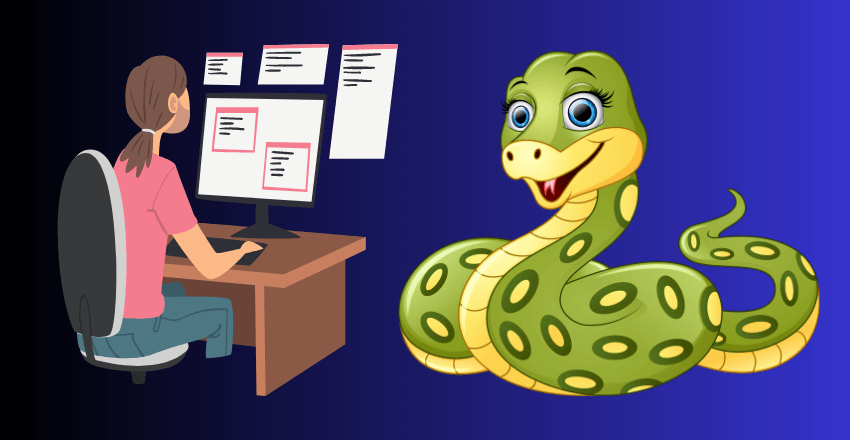
Python has a vast collection of libraries and packages that provide developers with pre-written code to accomplish a wide range of tasks. These libraries can reduce development time significantly, making Python a highly efficient language for software development. In this section, we will explore some of the most popular Python libraries and packages used today.
NumPy
NumPy is a library that provides support for large, multi-dimensional arrays and matrices, along with a range of mathematical functions to operate on these arrays. This library is widely used in scientific computing, data analysis, and machine learning applications.
Pandas
Pandas is a popular library for data manipulation and analysis. It provides data structures for efficiently storing and retrieving data, as well as tools for cleaning, transforming, and visualizing that data. Pandas is an essential tool for anyone working with data in Python.
Matplotlib
Matplotlib is a plotting library used for creating high-quality visualizations. It provides a wide range of plots, including histograms, scatterplots, and line charts. Matplotlib is commonly used in data analysis and scientific computing applications.
Scikit-learn
Scikit-learn is a popular library for machine learning in Python. It provides a range of machine learning algorithms, including classification, regression, clustering, and dimensionality reduction. Scikit-learn also includes tools for model selection, evaluation, and preprocessing of data.
Django
Django is a full-stack web framework for Python. It provides a range of tools and libraries for building web applications, including an ORM for database access, automatic admin interfaces, and built-in security features. Django is a popular choice for building complex, data-driven web applications.
Flask
Flask is a lightweight web framework for Python. It provides basic tools for building web applications, including routing, templates, and HTTP request handling. Flask is simple, flexible, and easy to use, making it a popular choice for smaller web projects or APIs.
These are just a few of the many Python libraries and packages available to developers. By leveraging the power of these tools, developers can create highly efficient, scalable, and sophisticated applications in Python.
Performance and Scalability in Python
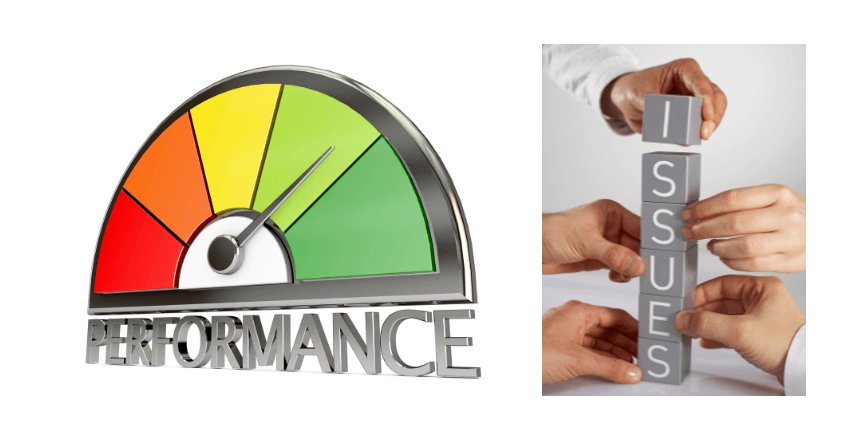
When considering performance and scalability in Python, it’s important to be aware of certain factors that can impact the efficiency of your code. Here are some key points to keep in mind:
Optimizing Python Code for Performance
Python is known for its ease of use and readability, but this can come at a cost in terms of performance. Writing efficient code in Python requires some knowledge of the language’s quirks and features. Some general tips for optimizing Python code include:
- Minimizing the use of loops, especially nested loops
- Using list comprehensions instead of for-loops where possible
- Using built-in functions and methods instead of writing your own code
- Optimizing your code for the specific task at hand, rather than trying to write code that is generally efficient
Keep in mind that optimizing for performance can sometimes come at the cost of readability and maintainability, so make sure to strike a balance that works for your particular use case.
Python vs PHP Performance
PHP and Python are both popular scripting languages, but they have their own strengths and weaknesses when it comes to performance. Python is generally considered to be slower than PHP for simple web applications, but it can outperform PHP in more complex tasks that involve heavy computation or data processing.
One advantage of Python is its ability to work with compiled code through libraries like NumPy or Cython. These libraries can significantly improve the speed of Python programs, making it a viable option for high-performance computing and scientific applications.
Scalability Challenges and Solutions
Python’s ease of use and extensive library support make it a popular choice for web development, but scaling Python applications can be a challenge. Here are some potential scalability issues and solutions:
- Single-threaded performance: Python’s Global Interpreter Lock (GIL) can limit the performance of CPU-bound applications. One solution is to use multiprocessing or a language like Rust for performance-critical tasks.
- Memory usage: Python’s memory usage can be high compared to other languages, which can lead to scalability issues. One solution is to use memory management techniques like garbage collection and object pooling.
- Database access: Python’s database drivers can be slower than those of other languages, leading to scalability issues with database-intensive applications. Using an ORM like SQLAlchemy or an asynchronous driver like Asyncpg can help alleviate these issues.
By understanding these performance and scalability considerations, you can make informed decisions about using Python for your projects.
Conclusions – Python for PHP Developers

Python for PHP Developers
Navigating from PHP to Python? Grasp the essentials with this curated guide aimed at helping PHP developers harness Python’s power:
1. Syntax Comparisons:
- Variable Declaration: In PHP, variables start with
$(e.g.,$variable), while Python uses plain names (variable). - Whitespace: Python relies on indentation for block structures, eliminating the need for braces as in PHP.
2. Web Frameworks:
- Full-stack: PHP’s Laravel finds its counterpart in Python’s Django – both offer comprehensive web development tools.
- Micro-frameworks: While PHP has Slim or Laminas, Python boasts the lightweight and flexible Flask.
3. Package Management:
- PHP: Utilizes Composer for dependency management, sourcing from Packagist.
- Python: Uses pip to install packages from the vast PyPI repository.
4. Performance & Scalability:
- While PHP is tailored for web applications, Python’s diverse ecosystem makes it suitable for web apps, data analysis, machine learning, and more.
5. Community & Learning:
- Both languages have vast, supportive communities. Platforms like Rosetta Code can provide side-by-side code samples, easing the transition.
Key Takeaway: Transitioning from PHP to Python or vice versa is not about determining superiority but about leveraging the unique strengths of each language. Immersion, practice, and community engagement are pivotal for a seamless shift.
With these cornerstones, PHP developers can effectively harness Python’s potential, broadening their development horizons.
Further Learning Resources
If you’re interested in learning more about Python, here are some valuable resources to check out:
- Python.org – The official website for Python, providing documentation, tutorials, and downloads.
- Real Python – A comprehensive resource for Python developers, featuring articles, tutorials, and video courses.
- Python Weekly – A weekly newsletter featuring the latest Python news, tools, and resources.
- Python books – There are many excellent books available on Python, catering to all skill levels and interests.
- PyCoder’s Weekly – A free weekly email newsletter for those interested in Python development and various topics around Python.
FAQs – Python for PHP Developers

1. Q: How do Python and PHP differ in their primary use cases?
A: While both are versatile, PHP is predominantly used for web development, whereas Python boasts a broader range including data analysis, AI, and more.
Key Points:
- Framework Comparison: PHP’s Laravel or Symfony vs. Python’s Django or Flask.
- Flexibility: Python’s versatility spans beyond web applications.
Pro Tip: For web-specific projects, PHP might feel more native. However, if your project integrates diverse components, Python’s wide library ecosystem can be beneficial.
2. Q: How does the syntax of Python compare with PHP?
A: Python emphasizes readability with its whitespace significance, while PHP is more lenient. Both have unique syntactic quirks.
Example: Declaring a variable:
// PHP
$variable = "Hello, PHP!";# Python
variable = "Hello, Python!"Pro Tip: Python’s “Zen of Python” (
import this) provides a philosophical guideline emphasizing simplicity and clarity.
3. Q: What are equivalent frameworks in Python for PHP developers?
A: PHP’s Laravel or CodeIgniter can be likened to Python’s Django or Flask, with Django offering a more out-of-the-box experience similar to Laravel.
Key Points:
- Full-stack Frameworks: Django in Python is akin to Laravel in PHP.
- Micro Frameworks: Flask in Python is similar to Slim or Laminas in PHP.
Pro Tip: Begin with Flask if you’re transitioning. Its simplicity can make the shift smoother for PHP developers.
4. Q: How does package management in Python compare to PHP?
A: PHP uses Composer with Packagist, while Python uses pip with PyPI. Both systems manage libraries and dependencies.
Example: Installing a package:
// PHP
composer require vendor/package# Python
pip install package-namePro Tip: Familiarize yourself with Python’s
virtualenvto manage project-specific environments, akin to PHP’s local composer setup.
5. Q: Are there tools to aid the transition from PHP to Python?
A: While no tool can replace hands-on coding, resources like Rosetta Code can show tasks in both languages, aiding understanding.
Key Points:
- Dual Coding: Practice by coding a module in PHP and replicating it in Python.
- Community: Both communities are robust. Engage in forums or platforms like Stack Overflow for guidance.
Pro Tip: Engage in Python coding challenges or projects. Immersion is the best way to transition and compare nuances between languages.
For PHP developers venturing into Python, understanding the distinctions and similarities ensures a smoother transition, leveraging strengths from both languages.
Matthew is a technical author with a passion for software development and a deep expertise in Python. With over 20 years of experience in the field, he has honed his skills as a software development manager at prominent companies such as eBay, Zappier, and GE Capital, where he led complex software projects to successful completion.
Matthew’s deep fascination with Python began two decades ago, and he has been at the forefront of its development ever since. His experience with the language has allowed him to develop a keen understanding of its inner workings, and he has become an expert at leveraging its unique features to build elegant and efficient software solutions.
Matthew’s academic background is rooted in the esteemed halls of Columbia University, where he pursued a Master’s degree in Computer Science.
As a technical author, Matthew is committed to sharing his knowledge with others and helping to advance the field of computer science. His contributions to the scientific computer science community are invaluable, and his expertise in Python development has made him a sought-after speaker and thought leader in the field.