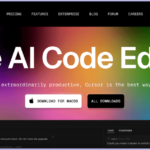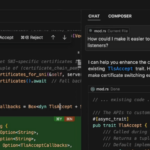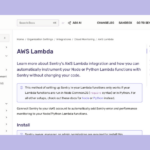In today’s rapidly evolving technology landscape, it’s essential for CTOs to have a deep understanding of the latest development frameworks and tools. Flask, a micro web framework written in Python, is one such tool that has gained widespread popularity among developers. Flask provides an intuitive interface for building web applications and APIs with minimal overhead.
As a CTO, understanding Flask development can help you optimize Python web app creation and performance, ultimately leading to better business outcomes. Key Takeaways: Flask is a micro web framework written in Python. Flask provides a user-friendly interface for building web applications and APIs. Understanding Flask development can help optimize Python web app creation and performance. Flask is gaining wide popularity among developers.
Understanding Flask Development
Flask is a lightweight and flexible Python web framework that enables developers to build web applications with minimal coding. Unlike other web frameworks that come with a set of pre-defined tools, Flask provides only the basic functionalities for web development, allowing developers to build custom solutions tailored to their specific needs. Flask is based on the Werkzeug toolkit and the Jinja2 template engine, which enable routing, request handling, and rendering dynamic HTML pages. Flask is also compatible with various database systems, including PostgreSQL, MySQL, and SQLite, making it a popular choice among developers for building scalable web applications.
Benefits of Flask
One key benefit of Flask is its simplicity, which actively enables straightforward web development. Flask allows developers to focus on building functionality without complex frameworks or predefined structures.
Flask also provides high flexibility to actively customize behavior and structure based on specific requirements. Its minimalist design empowers developers to quickly add or remove functions, making the application more scalable and modular.
Another advantage is Flask’s extensive documentation and active community. As an open source project, Flask provides a wealth of resources that actively help developers get started and solve any issues encountered.
Overall, Flask actively reduces complexity so developers can focus on rapidly delivering core functionality. Its flexibility and support ecosystem actively empower developers to build customized, scalable web applications efficiently. Flask’s simplicity is a major force driving its popularity.
Setting Up Flask Environment
Before starting with Flask development, it is essential to have a proper environment set up. In this section, we will discuss the basic steps required to configure the Flask environment for development. Installing Flask First, you need to install Flask on your system. Flask can be easily installed using Python’s package manager, pip. Open a command prompt and enter the following command: pip install Flask This will install Flask and all its dependencies on your system. Configuring the Development Environment After installing Flask, it’s essential to configure your development environment.
If you’re using an integrated development environment (IDE) like PyCharm, you can create a new project and configure the virtual environment. If you’re using a text editor like Visual Studio Code, you can set up a virtual environment using the following command:
python3 -m venv envThis command will create a new virtual environment named “env” for your project. You can activate it using:
source env/bin/activateSetting Up a Flask Project Structure
After setting up the virtual environment, you need to set up the Flask project structure. It’s essential to organize your Flask application in a structured manner to avoid confusion later. A typical Flask project contains a main module, templates folder, and static folder. You can create a Flask project structure using the following commands:
mkdir myapp
cd myapp
mkdir static templates touch app.py requirements.txtBest Practices for Organizing Flask Applications
It’s essential to organize your Flask application in a structured manner. One of the best ways to organize Flask projects is to use the Application Factory pattern. The Application Factory pattern helps to create an instance of Flask and register blueprints and extensions. You can define the application factory in a separate file named __init__.py and use it to create the Flask application instance. This file should contain all the necessary Flask extensions, blueprints, and configurations.
Flask Routing and Views
Flask routing is the mechanism by which incoming requests are mapped to specific function(s) that handle them. A route is defined using the @app.route() decorator. The route decorator identifies the URL pattern for the route and the HTTP method(s) that are accepted for the URL. The view function associated with the route is called automatically when a request with the corresponding URL and HTTP method is received. Routes can also accept variables as part of the URL pattern.
These variables are enclosed in angle brackets () and are passed as arguments to the view function. For example, the following route accepts a variable named name as part of the URL pattern: @app.route(‘/hello/’) The view function for the above route would accept a parameter named name: def hello(name): return ‘Hello, %s’ % name In Flask, a view function is a Python function that returns HTML content or another type of response.
It is the core of the Flask application, as it handles the requests and generates the responses. The view function is decorated with the @app.route() decorator and is associated with a specific URL and HTTP method. When a request is received for that URL and method, Flask calls the view function and passes any necessary arguments. For example, the following code defines a view function named index() that returns a simple HTML page:
@app.route('/')
def index():
return 'Welcome to my Flask app'The above code sets a route for the root URL of the Flask application (“/”). When a user visits the root URL, the index() function is called and it returns the HTML content “Welcome to my Flask app” as the response.
Flask Templates and Forms
Flask templates are an essential part of building dynamic web applications with Flask. They allow developers to generate HTML pages dynamically and provide a way to separate the presentation layer from the application logic.
Templates are created using Jinja2, a powerful template engine that provides many useful features, such as template inheritance, looping constructs, and conditional statements. Templates can be used to display dynamic content, handle user input, and render forms.
Flask Templates
The basic structure of a Flask application includes a templates folder where all the HTML templates are stored. Templates are loaded using the render_template function, which takes the name of the template and any required variables as arguments.
Here’s an example of a Flask route that renders a template:
@app.route('/hello/<name>') def hello(name): return render_template('hello.html', name=name)
In this example, the Flask route ‘/hello/<name>’ takes a parameter ‘name’. The render_template function loads the ‘hello.html’ template and passes the ‘name’ parameter to it. The ‘name’ parameter can be accessed in the template using Jinja2 syntax.
Here’s an example of the ‘hello.html’ template:
<html> <head> <title>Hello {{ name }}</title> </head> <body> <h1>Hello {{ name }}</h1> </body> </html>
In this template, the ‘name’ parameter is accessed using Jinja2 syntax – {{ name }}. This will be replaced with the value of the ‘name’ parameter passed to the template.
Flask Forms
Flask forms are used to handle user input and provide a way to collect data from users. Forms can be used to collect user input for things like login screens, registration forms, and contact pages.
Flask-WTF is a Flask extension that provides integration with the WTForms library, a flexible forms validation and rendering library for Python. Flask-WTF provides a simple way to define forms and handle form submission in Flask applications.
Here’s an example of a Flask form:
import flask from flask_wtf import FlaskForm from wtforms import StringField, PasswordField, SubmitField from wtforms.validators import DataRequired class LoginForm(FlaskForm): username = StringField('Username', validators=[DataRequired()]) password = PasswordField('Password', validators=[DataRequired()]) submit = SubmitField('Login')
In this example, a LoginForm class is defined that extends FlaskForm. The class defines three form fields: username, password, and submit. The DataRequired validator is used to ensure that the username and password fields are not empty when the form is submitted.
Here’s an example of a Flask route that handles form submission:
@app.route('/login', methods=['GET', 'POST']) def login(): form = LoginForm() if form.validate_on_submit(): # Perform login logic here return redirect(url_for('index')) return render_template('login.html', form=form)
In this example, the Flask route ‘/login’ handles both GET and POST requests. When the form is submitted, the validate_on_submit method is called to validate the form data. If the form data is valid, the login logic is performed and the user is redirected to the ‘index’ route. If the form data is not valid, the login.html template is rendered, and the form is passed as a parameter to it.
Flask Database Integration
Integrating a database with your Flask application is crucial for storing, managing, and accessing data. Flask supports a variety of database management systems, including PostgreSQL, MySQL, SQLite, and MongoDB.
In order to connect your Flask application to a database, you need to install the appropriate database driver for the database management system you will be using. For example, to connect to a PostgreSQL database, you would install the psycopg2 driver.
Once the driver is installed, you can establish a connection to the database using a URI or a connection string. Flask provides a convenient way to establish a connection to the database using the Flask-SQLAlchemy extension.
Flask-SQLAlchemy is an ORM (Object-Relational Mapping) library that simplifies database operations by providing a Pythonic interface to the database. It offers a range of features, including query generation, model relationships, transaction management, and schema migration.
You can use Flask-SQLAlchemy to perform CRUD (Create, Read, Update, Delete) operations on the database. For example, to retrieve all records from a table called ‘users’, you can use the following code:
from flask_sqlalchemy import SQLAlchemy db = SQLAlchemy() class User(db.Model): id = db.Column(db.Integer, primary_key=True) name = db.Column(db.String(80), nullable=False) email = db.Column(db.String(120), nullable=False) def get_all_users(): users = User.query.all() return users
In this example, we define a User model that maps to a ‘users’ table in the database. We then define a function called ‘get_all_users’ that retrieves all records from the ‘users’ table using the query method provided by Flask-SQLAlchemy.
Overall, integrating a database with a Flask application using Flask-SQLAlchemy is a straightforward process that can greatly improve the functionality and efficiency of your web app.
Flask Authentication and Authorization
Flask provides powerful authentication and authorization mechanisms to secure your application and protect sensitive data from unauthorized access.
Authentication Methods
Flask supports various authentication methods, including basic authentication, token-based authentication, and OAuth2. Basic authentication involves sending user credentials in the request headers, while token-based authentication requires the client to obtain a token from the server. OAuth2 is a more complex authentication standard that allows users to grant access to third-party applications without revealing their credentials.
User Registration and Login
Implementing user registration and login is crucial for most web applications. Flask provides several libraries and extensions to facilitate this process, such as Flask-Login and Flask-OAuthlib. These tools simplify the implementation of user authentication and authorization and enable the creation of secure login pages. Additionally, Flask offers password hashing utilities to store user passwords securely.
Authorization Mechanisms
Flask allows developers to define authorization rules to restrict access to certain parts of the application. This can be achieved using role-based access control (RBAC) or attribute-based access control (ABAC). With RBAC, users are assigned roles such as “admin” or “user,” and access is granted based on these roles. ABAC is more flexible and allows access control based on user attributes, such as age, location, or job title.
Example Code
from flask import Flask, request, abort app = Flask(__name__) @app.route('/') def index(): if not is_authorized(request): abort(401) return 'Welcome!' def is_authorized(request): # check if user is logged in or has necessary role/attribute return True
This example demonstrates how to use Flask’s built-in abort function to return a 401 unauthorized error if the user is not authorized to access the index page. The is_authorized function can be customized to implement RBAC or ABAC authorization rules.

Flask Testing and Debugging
Testing and debugging are critical aspects of any software development process, and Flask is no exception. Flask provides developers with a range of tools and libraries to facilitate testing and debugging Flask applications. In this section, we will discuss different testing and debugging strategies and explore the tools and techniques available for Flask developers.
Flask Testing
Testing actively ensures Flask applications function correctly and meet specifications. Flask provides developers several testing tools and libraries to streamline testing.
pytest actively enables key testing features like fixtures, parameterized tests, and test discovery. nose offers similar capabilities for testing Flask apps.
When testing Flask, distinguishing unit testing from integration testing is essential. Unit testing actively targets individual components. Integration testing actively verifies components working together as a system.
Flask supports unit and integration testing through dedicated tools and libraries. Flask-Testing actively provides Flask app testing capabilities like client session management and test contexts.
Developers can also leverage unittest for unit testing and Selenium for automation testing. Rigorously testing with Flask’s tools actively delivers robust, reliable applications. Testing is imperative for developers to build high-quality Flask apps that meet business needs.
Flask Debugging
Debugging actively pinpoints and fixes issues when developing Flask apps. Flask provides debugging tools and techniques to identify and resolve bugs.
The flask-debugtoolbar library actively enables inspecting requests, responses, configs and monitoring performance. This toolbar is a top debugging tool for Flask.
Logging also actively debugs Flask apps. Flask has built-in logging support to capture errors and diagnostics. Developers can configure logging levels and formats to suit their needs.
Interactive debuggers like pdb actively step through code and analyze values. Flask’s app context also enables debugging in a Python shell.
Profiling tools like pyinstrument actively identify performance bottlenecks. Together, Flask’s debugging tools empower developers to actively squash bugs during development. Debugging is critical for creating reliable, optimized Flask applications.
Best Practices
When testing and debugging Flask applications, it is essential to follow best practices to ensure that the application is free of bugs and issues. Some best practices include:
- Writing comprehensive test cases that cover all application functionalities and edge cases
- Using test-driven development (TDD) techniques to ensure that code is thoroughly tested before it is deployed
- Using a combination of testing tools and techniques to ensure that the application is thoroughly tested
- Using logging to capture diagnostic information and error messages
- Conducting regular code reviews to identify and fix issues in the codebase
Following these best practices can help developers ensure that their Flask applications are reliable, secure, and free of bugs and issues.
Flask Deployment and Performance Optimization
After developing a Flask app, deployment to a live server actively makes it globally accessible. Flask enables flexible deployment options including traditional servers, cloud platforms, and containers.
One method is using Apache or NGINX as a traditional web server. This actively involves configuring the server and leveraging Gunicorn as a WSGI server to run the Flask app.
Containerization with Docker also enables easy deployment. It actively packages the Flask app with dependencies into a portable container for flexible scaling.
Cloud platforms like AWS, Google Cloud, and Azure actively provide hosting services for Flask. These platforms deliver easy scalability and efficiently handle high traffic.
To optimize performance, Flask developers can actively employ caching to store frequently accessed data. This actively reduces expensive computations and database queries.
Load balancing also improves performance by actively distributing incoming traffic across multiple servers. This avoids overwhelming any single server.
Finally, optimizing databases and minimizing network traffic actively improves response times. Techniques like indexing, denormalization, and reducing network requests make Flask apps faster.
Flask Security Best Practices
Security is a critical aspect of any web application, including Flask apps. In this section, we will discuss some best practices to ensure the security of Flask applications. By following these practices, you can safeguard your app against common security vulnerabilities and protect sensitive user data.
1. Implement Secure Authentication
Flask provides several options for implementing secure authentication, such as Flask-Login and Flask-Session. It is essential to hash passwords properly and use secure cookie settings to prevent session hijacking. Additionally, use HTTPS to encrypt all communication between the client and server.
2. Validate User Input
Input validation is crucial to prevent attacks such as SQL injection and cross-site scripting (XSS). Flask provides several extensions like Flask-WTF, which make input validation easier. Always sanitize user input and validate it on the server-side to ensure maximum security.
3. Use Secure Coding Practices
Follow secure coding practices, such as parameterized queries and minimum privilege principles, to prevent common security threats. Always use the latest version of Flask and its extensions to avoid known vulnerabilities.
4. Protect Sensitive Data
Avoid storing sensitive data in plain text or in the client-side. Use proper encryption techniques to safeguard data, such as symmetric encryption and hashing. Always use secure HTTP headers, such as X-Frame-Options and X-XSS-Protection, to prevent clickjacking and XSS attacks.
5. Regularly Update and Monitor App Security
Regularly update your Flask app and its dependencies to the latest version to address known vulnerabilities. Use a professional tool to scan your app for vulnerabilities and monitor your app’s logs to detect potential security breaches.
Conclusion – CTOs Guide To Flask Development
Flask development actively empowers technology leaders to optimize Python web app creation and performance. In this CTO’s Guide, we have actively covered Flask fundamentals, from environment setup to integrating databases, implementing authentication, optimizing performance and security.
By understanding Flask Routing and Views, users can actively build dynamic, responsive web apps. Combining Flask Templates and Forms enables creating user-friendly interfaces, while Database Integration actively stores and retrieves data. Authentication and Authorization actively secure web apps, and Testing and Debugging actively identify and fix bugs. Deployment and Performance Optimization make apps accessible and fast. Security Best Practices actively mitigate vulnerabilities.
Overall, mastering Flask development fundamentals allows CTOs to actively drive their teams to create robust Python web apps. With strong Flask skills, leaders can actively oversee and optimize the entire web development lifecycle for their organizations. Flask mastery is an imperative for technology executives guiding their teams to build secure, scalable web solutions.
Flask Development: An Endless Possibility
With Flask, the possibilities are endless. From web apps to APIs, Flask can be used to create a range of applications that meet the needs of businesses and users alike. Flask is lightweight, flexible, and easy to learn, making it a popular choice for developers of all skill levels.
CTOs and technology leaders can benefit from the efficiencies that Flask development offers, reducing development time and costs, while improving performance, scalability, and security. With this CTOs Guide To Flask Development, we hope to provide a comprehensive overview of Flask development and its capabilities, helping technology leaders to optimize Python web app creation and performance, and improve the user experience.
Lydia is a seasoned technical author, well-versed in the intricacies of software development and a dedicated practitioner of Python. With a career spanning 16 years, Lydia has made significant contributions as a programmer and scrum master at renowned companies such as Thompsons, Deloit, and The GAP, where they have been instrumental in delivering successful projects.
A proud alumnus of Duke University, Lydia pursued a degree in Computer Science, solidifying their academic foundation. At Duke, they gained a comprehensive understanding of computer systems, algorithms, and programming languages, which paved the way for their career in the ever-evolving field of software development.
As a technical author, Lydia remains committed to fostering knowledge sharing and promoting the growth of the computer science community. Their dedication to Python development, coupled with their expertise as a programmer and scrum master, positions them as a trusted source of guidance and insight. Through their publications and engagements, Lydia continues to inspire and empower fellow technologists, leaving an indelible mark on the world of scientific computer science.