OpenCV legacy tracker Python, a transformative tool, has redefined the landscape of real-time object tracking in videos.
![]()
Deciphering the Evolution of OpenCV Legacy Tracker in Python
The year 2000 saw OpenCV (Open Source Computer Vision) being introduced to the world, a library designed to facilitate computer vision tasks. OpenCV became a pivotal tool for developers, aiding in the creation of intricate applications with relative ease.
OpenCV legacy tracker, an instrumental component of this library, became a cornerstone for Python developers, but its journey was not without hurdles.
Embarking on the Journey: The Early Days
In the beginning, the primary function of the OpenCV legacy tracker was to track the movement and characteristics of objects in videos or images. As a Python developer, having such a tool in my arsenal was advantageous for both my work and my creativity.
The early days of cv2.legacy Python were marked by excitement. Developers had a reliable tool to accurately track objects in a video stream. However, developers quickly noticed that not all was well. Error messages began to surface, such as “AttributeError: module ‘cv2’ has no attribute ‘legacy’“.
Navigating Troubled Waters: Issues and Solutions
These errors became a stumbling block for many. The error message was a symptom of an underlying issue – the absence of the cv2.legacy module. Several developers attempted different solutions, with varying degrees of success. It was a challenging time.
In the midst of this, a best practice emerged. By ensuring that the correct version of OpenCV and opencv-contrib-python was installed, developers could overcome this problem. Remember, it’s always important to double-check your software versions!
Adapting to Change: The Advent of New Trackers
As OpenCV legacy tracker evolved, new trackers like OpenCV CSRT tracker and OpenCV MOSSE tracker entered the scene. Each came with its unique strengths and weaknesses, broadening the scope of possibilities for developers.
The CSRT tracker, for example, offered high accuracy at the cost of processing speed. On the other hand, the MOSSE tracker stood as a fast tracker, though its accuracy was slightly lower. As a result, developers had to make a choice based on their project requirements.
Advancements: The KLT Tracker
The KLT tracker was a significant milestone in the OpenCV legacy tracker timeline. This feature tracker, named after Kanade-Lucas-Tomasi, was a step forward in tracking specific points in a video, like the corners of an object.
The KLT tracker worked wonders in simple environments with little noise. However, it faltered in complex scenarios with drastic illumination changes or object occlusions, a point of consideration for developers.
The Modern Era: Fine-tuning with Tracker Update
Today, OpenCV has evolved significantly. With the tracker update OpenCV functionality, developers can improve the tracking process in real-time. This function allows the tracker to update the object’s location in the video, thereby increasing accuracy.
The Emergence of the Median Flow Tracker
As OpenCV legacy tracker Python continues to grow, the OpenCV median flow tracker has made its appearance. Designed to handle fast-moving objects and rapid changes in motion, it marks a significant advancement in tracking technologies.
However, like its predecessors, it too has its limitations. It struggles with object occlusions and scale changes, once again underscoring the fact that no single tracker is a perfect fit for every situation.
Key Takeaways and Pro Tips
To summarize, the journey of OpenCV legacy tracker Python is a testament to continuous evolution. It has seen its share of hurdles, improvements, and innovations.
While each tracker brings something unique to the table, none can be declared as the ultimate solution for every scenario.
A Pro Tip here would be to choose the tracker that best suits the specific requirements of your project, whether that means favoring speed over accuracy, or vice versa.
The Pros and Cons: A Bird’s Eye View
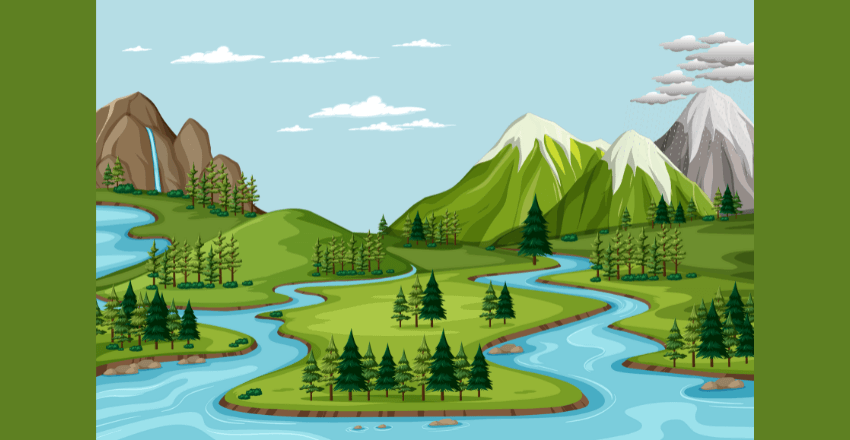
Each tracker within the OpenCV legacy tracker Python comes with its unique blend of pros and cons. For instance, the CSRT tracker, known for its precision, may slow down your application due to its high processing demands. Meanwhile, the MOSSE tracker, though quick, might not always deliver the same level of accuracy.
The KLT tracker has a great performance in simple, noise-free environments, but might not hold up as well in scenarios with drastic illumination changes or object occlusions. Similarly, the Median Flow tracker excels with fast-moving objects but falls short when faced with object occlusions or scale changes.
Overcoming Challenges: Managing Errors in OpenCV
I’ve experienced firsthand how even the most experienced Python developers can be confounded by recurring errors in OpenCV. Errors such as “Expected Ptrcv::legacy::tracker for argument ‘newtracker’” are common, but the remedy lies in understanding the root cause.
Many times, this error occurs due to a discrepancy between the OpenCV and OpenCV-contrib versions. The lesson here is that as developers, we must constantly ensure the harmony of our environment, modules, and their respective versions.
Remember, your codebase is only as strong as its weakest dependency.
The Hidden Gem: Feature Matching
Beyond the realm of legacy trackers, a hidden gem exists within OpenCV – feature matching. This technique aids in identifying similar features between different images, a powerful tool for various computer vision applications. However, it’s not as straightforward as legacy tracking and requires a deeper understanding of the underlying algorithms.
Optimizing Performance: GPU Acceleration
One of the most significant advancements in the field of computer vision is the ability to leverage GPU acceleration. OpenCV supports CUDA, a parallel computing platform from NVIDIA. This feature allows developers to significantly speed up compute-intensive applications, which is a game-changer for real-time computer vision applications.
However, it’s essential to understand that not all OpenCV functions support GPU acceleration. Therefore, it is vital to identify the potential performance bottlenecks in your application and selectively optimize those using GPU-accelerated functions.
Channel and Spatial Reliability: Key to Efficient Tracking
Having worked with OpenCV, I can confidently state that understanding the concepts of Channel and Spatial Reliability is essential in the world of object tracking. These principles help the tracker distinguish the object from its surroundings, thereby enhancing tracking accuracy.
The Object Tracker: A Precise Eye
An object tracker is a tool that can follow an item’s motion through a series of images or a video file. While it might seem straightforward, it’s a challenging task due to variations in object appearance, lighting conditions, and occlusions.
Embracing Failures: Reporting and Learning
A nice job reporting failures is integral in the tracking process. Failures might occur due to abrupt jumps in motion, lighting changes, or the object leaving the frame. Learning from these failures and adapting the tracker for similar future instances is crucial for improving the overall tracking accuracy.
Legacy Reasons: Understanding the Evolution
For legacy reasons, it’s vital to understand the initial concepts and experiments that led to the current state of OpenCV legacy tracker Python. Understanding the evolution of these trackers provides insights into their strengths and weaknesses, enabling us to make informed decisions when choosing a tracker for our projects.
Dealing with Frames: The Building Blocks
When working with videos, it’s essential to understand that videos are a series of images, also known as frames. A single frame serves as the frame for tracking, where the actual algorithm locates the object.
The tracking process then continues, frame by frame, through the video, tracking the object’s movement.
Spatial Reliability Map: Enhancing Accuracy
A spatial reliability map is a key tool in object tracking. It identifies the object’s location in the bounding box. Combined with machine learning and artificial intelligence, it significantly enhances the tracking accuracy.
Timer(): A Timekeeping Tool

The () – timer function in Python is an essential tool for developers. It helps measure the time taken by different sections of the code, which is particularly useful when optimizing the application for higher performance or slower FPS throughput.
Adaptive Correlation: A Personal Suggestion
From my experience, using adaptive correlation can significantly improve the accuracy of object tracking. This technique adjusts the tracking algorithm based on the changes observed in the previous frames. It essentially allows the tracker to ‘learn’ from the past and adapt for the future, improving its accuracy with every subsequent frame.
Additional Model Files and Initial Experiments: The Building Blocks
In the early stages of developing an object tracker, you’ll need additional model files. These models, usually trained on a collection of images, are the crux of the tracking algorithm. The initial experiments with these models on a simple object tracker are crucial for understanding the behavior and performance of different tracking algorithms.
Current Frame and Video Frame: The Tracking Canvas
Every video frame is a new opportunity for the object tracker to locate the target. The current frame serves as the immediate canvas for the tracker, where it estimates the current location of the object based on the previous location and the direction of motion.
GOTURN Object Tracking Algorithm: A Leap Forward
One of the modern advancements in object tracking is the GOTURN object tracking algorithm. This algorithm utilizes a deep learning model for tracking, which significantly improves the accuracy for object tracking.
However, it requires additional files like a proto text file and weight files to function, which define the architecture and the trained weights of the model, respectively.
Multi Object Tracking: Leveling Up
While single object tracking is a common task, multi object tracking is where things get interesting. This involves tracking multiple objects simultaneously in a video. Advanced algorithms like the centroid tracker are particularly useful here, as they can track multiple objects by computing and comparing the bounding box centroids.
Object Detection Algorithm: The First Step
Before tracking an object, we must first detect it. The object detection algorithm plays a crucial role here, as it identifies the object within the image frame.
However, detection is not always perfect. Detection errors can lead to false detections or an instability of detection, where the detected bounding box coordinates fluctuate significantly.
Advanced Editing and Detection: Tweaking the System
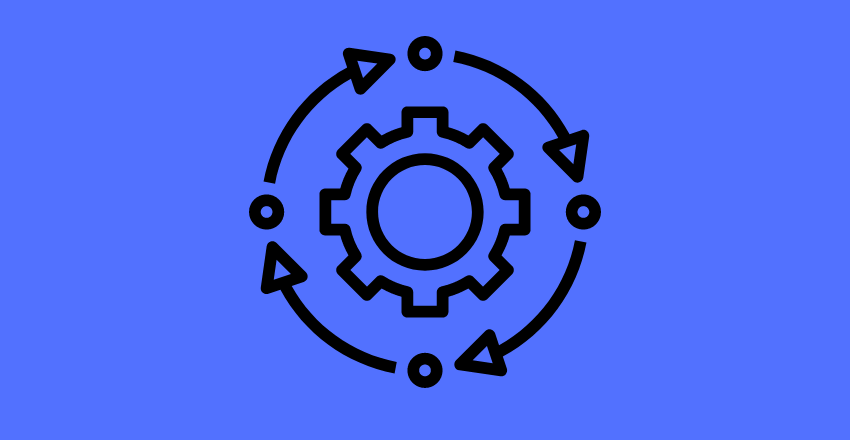
For advanced editing and detection, OpenCV provides a plethora of functions. For instance, the cv2 function in Python is a versatile tool that can perform tasks like reading an image or video file, applying image transformations, and drawing shapes on images.
Kalman Filter and Stable Correlation Filters: Enhancing Accuracy
To further improve the tracking accuracy, techniques like Kalman Filter and stable correlation filters are often used. The Kalman Filter is used for predicting the approximate location of the object in the next frame, while correlation filters help maintain the tracking accuracy even in the case of partial occlusions or similar non-rectangular regions.
The Command Line: An Efficient Interface
Python provides the ability to accept command line arguments, which can be particularly useful in a tracking application. You can specify arguments such as the size on Lines, the command line argument string, or even the command line commands on Lines to efficiently control the behavior of your application.
The Future of OpenCV: Deep Learning Modules
With the advent of deep learning and AI, OpenCV has started integrating deep learning modules into its ecosystem. The dnn module in OpenCV, for instance, allows developers to use pre-trained models for various tasks like object detection, segmentation, and classification. This opens a plethora of possibilities for advanced real-time computer vision applications.
The journey of mastering OpenCV is a continuous one. As Python developers, our aim should be to stay updated with these advancements and adapt our skills accordingly. The essence of programming lies in lifelong learning and continuous improvement. So, let’s embrace the journey and keep growing!
Navigating the Ocean of OpenCV: A Metaphor
Imagine navigating an ocean. Open seas have calm days and stormy ones, clear skies, and foggy mornings. Your choice of tracker is like the ship you choose to sail in. Some ships are built for speed, others for withstanding rough weather, and yet others for precision navigation. You wouldn’t choose a speedy but fragile ship to sail through a storm, right?
That’s exactly how it works with OpenCV legacy tracker Python. The choice of tracker depends on the ‘weather conditions’ of your project.
Conclusion
In the end, what truly matters in the realm of OpenCV legacy tracker Python is the ability to adapt and choose the right tools for the job. The journey of this essential component of OpenCV is far from over. It continues to evolve, offering us more refined and specialized tools.
As developers, it’s our role to keep learning and growing with it, to continue sailing, no matter what the sea of code throws at us. Today’s challenges are just steppingstones to tomorrow’s innovations. Let’s keep coding, exploring, and innovating!
Matthew is a technical author with a passion for software development and a deep expertise in Python. With over 20 years of experience in the field, he has honed his skills as a software development manager at prominent companies such as eBay, Zappier, and GE Capital, where he led complex software projects to successful completion.
Matthew’s deep fascination with Python began two decades ago, and he has been at the forefront of its development ever since. His experience with the language has allowed him to develop a keen understanding of its inner workings, and he has become an expert at leveraging its unique features to build elegant and efficient software solutions.
Matthew’s academic background is rooted in the esteemed halls of Columbia University, where he pursued a Master’s degree in Computer Science.
As a technical author, Matthew is committed to sharing his knowledge with others and helping to advance the field of computer science. His contributions to the scientific computer science community are invaluable, and his expertise in Python development has made him a sought-after speaker and thought leader in the field.


![15 Most Contributed Python Projects on GitHub [Stats]](https://hirepythondeveloper.com/wp-content/uploads/2024/03/15-Most-Contributed-Python-Projects-on-GitHub-Stats-1-150x150.png)




