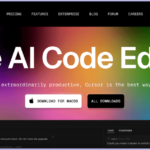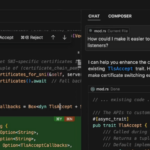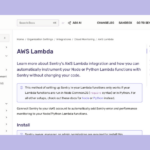Why do Business Analysts Prefer to Work with Python? Its intuitive syntax simplifies data manipulation, making complex analyses more accessible and less time-consuming.
Python has rapidly become the programming language of choice for business analysts worldwide. It offers a range of features and capabilities that make it an ideal tool for handling analytical tasks efficiently. In this section, we will explore why business analysts prefer to work with Python and how it can benefit their work.
Python’s simplicity, versatility, and range of libraries make it well-suited for data manipulation, statistical modeling, and visualization. Its compatibility with a vast range of systems and programming languages allows for seamless integration with existing business systems.
These features, combined with Python’s extensive data manipulation capabilities, help business analysts handle large datasets and automate repetitive tasks, saving valuable time and effort.
Key Takeaways:
- Python is a preferred programming language among business analysts due to its versatility, simplicity, and range of libraries.
- Python’s extensive data manipulation capabilities and compatibility with a vast range of systems and programming languages make it ideal for automation and integration with existing business systems.
- Python’s machine learning and predictive modeling capabilities and visualization tools enable business analysts to offer advanced analytics solutions and effectively present insights to stakeholders.
Versatility of Python in Business Analysis
Python’s versatility is a key reason why it’s a popular choice for business analysts. It offers a wide range of libraries and frameworks that are specifically designed for data analysis and manipulation, making it a powerful tool for tackling diverse business analysis requirements.
With libraries like Pandas and NumPy, business analysts can efficiently perform tasks like data cleaning, visualization, and statistical modeling. These libraries make it easy to handle large datasets, apply transformations, aggregate data, and perform complex calculations. Python’s intuitive syntax and powerful data manipulation capabilities make it an ideal choice for business analysts involved in data-driven decision-making processes.
Python‘s flexibility also makes it suitable for integration with existing business systems. Its compatibility with other programming languages and systems allows business analysts to work efficiently within the existing infrastructure, saving time and effort.
Versatility of Python in Business Analysis – Code Example
Here’s an example of Python code for performing a common business analysis task – data cleaning:
# Import pandas library import pandas as pd # Load data into a pandas dataframe data = pd.read_csv('sales_data.csv') # Drop rows with missing values clean_data = data.dropna() # Replace negative values with 0 clean_data[clean_data < 0] = 0 # Export cleaned data to a new csv file clean_data.to_csv('cleaned_sales_data.csv', index=False)
This code imports the Pandas library, loads data from a csv file into a dataframe, drops rows with missing values, replaces negative values with 0, and exports the cleaned data to a new csv file. This is just one example of how Python can be used for data cleaning tasks.
Seamless Integration with Existing Systems
Python’s compatibility with other programming languages and systems makes it highly suitable for integration with existing business systems. This capability allows business analysts to work seamlessly within the existing infrastructure, without the need for significant changes or investment in new tools.
One example of Python’s integration capabilities is its ability to connect with databases. Python can extract data from various databases, including Oracle, SQL Server, and MySQL, using libraries such as SQLAlchemy and pyodbc. This allows business analysts to work with data stored in different databases without the need for manual data extraction.
Python can also connect with APIs to extract data from different web platforms. APIs provide an interface for business analysts to interact with external platforms and gather data. Python’s ability to connect with APIs using libraries such as requests, makes it possible to automate data acquisition and integrate it with existing business systems.
Python’s automation capabilities extend beyond data extraction and can automate workflows. By utilizing libraries such as airflow and Celery, business analysts can automate business processes, reducing manual intervention and increasing efficiency. Python’s seamless integration with existing systems makes it a valuable tool for business analysts to work within their existing infrastructure.
Extensive Data Manipulation Capabilities
Python’s extensive library support enables business analysts to perform complex data manipulations with ease. The two most popular libraries for data manipulation in Python are Pandas and NumPy.
| Library | Description |
|---|---|
| Pandas | Provides efficient tools for data cleaning, analysis, and manipulation. |
| NumPy | Offers support for large, multi-dimensional arrays and matrices, along with a large collection of mathematical functions to operate on these arrays. |
These libraries provide several data manipulation capabilities for business analysts, such as:
- Filtering, sorting, and indexing data
- Reshaping and pivoting data
- Aggregating and summarizing data
- Handling missing data and outliers
- Merging and joining datasets
Python’s intuitive syntax and functionality make it easy for business analysts to manipulate large datasets and derive insights from them.
Advanced Visualization Techniques
Python’s extensive visualization capabilities make it a valuable tool for business analysts looking to effectively communicate insights to stakeholders. Python offers several libraries for creating visually appealing charts, graphs, and dashboards.
Matplotlib is a popular library for creating static visualizations such as histograms, scatterplots, and line charts. Seaborn is another library built on top of Matplotlib, providing more advanced visualizations such as heatmaps and violin plots.
Example:
“By leveraging Seaborn’s heatmap functionality, we were able to quickly identify the correlation between customer satisfaction and product price.”
Plotly is a library that specializes in interactive visualizations, allowing stakeholders to explore data and customize visualizations on their own. Bokeh is another interactive visualization library that provides advanced functionality such as real-time streaming and interactive mapping.
Example:
“Through the use of Plotly’s interactive charts, we were able to provide our stakeholders with a user-friendly dashboard that allowed them to track sales data in real-time.”
Overall, Python’s visualization capabilities enhance the overall analytical process for business analysts and facilitate better decision-making.
Versatility of Python in Business Analysis
Python is a versatile tool that can be applied to a wide range of business analysis tasks. Its extensive libraries and frameworks provide an array of capabilities for data analysis and manipulation, making it a popular choice among business analysts. Let’s explore some of the ways that Python’s versatility can be leveraged for business analysis:
Data Manipulation
Python provides several libraries such as Pandas and NumPy that offer extensive functionality for data manipulation and analysis. These libraries enable business analysts to easily handle large datasets, apply transformations, aggregate data, and perform complex calculations. For instance, consider a scenario where a business analyst needs to clean and filter a large dataset. By using Python’s Pandas library, the analyst can load the data into a dataframe, apply filters and transformations, and export the cleaned data in a format suitable for analysis.
Visualization
Python offers several visualization libraries such as Matplotlib and Seaborn that enable business analysts to create informative and visually appealing charts, graphs, and dashboards. These visualization tools help in effectively conveying insights to stakeholders and facilitate better decision-making. For instance, consider a scenario where a business analyst needs to create a dashboard to track key performance metrics for a company. By using Python’s visualization libraries, the analyst can create charts and graphs that are updated automatically as new data is added.
Machine Learning and Predictive Modeling
Python’s libraries such as scikit-learn and TensorFlow provide powerful tools and algorithms for machine learning and predictive modeling. Business analysts can leverage these libraries to build advanced models, make predictions, and uncover valuable insights from data. For instance, consider a scenario where a business analyst needs to build a model to predict customer churn. By using Python’s machine learning libraries, the analyst can train a predictive model on historical customer data and use it to make accurate predictions on new data.
Automation and Efficiency
One of the key benefits of Python for business analysts is its automation capabilities. By writing scripts and leveraging various tools, Python enables business analysts to automate tedious and repetitive tasks.
For example, generating reports, extracting data from multiple sources, and performing data quality checks can all be automated using Python. This not only saves valuable time but also reduces errors that may occur during manual processes.
Python’s automation capabilities also enhance efficiency in the analytical workflow. By automating routine tasks, business analysts can focus on higher-value analysis and decision-making.
Accessible Learning Resources and Community Support
Python’s popularity and functionality have made it a widely-used programming language, with a vast and supportive community. Business analysts can take advantage of the numerous resources available to learn and grow their Python skills.
Online courses from platforms such as Coursera and Udemy, as well as free tutorials and documentation provided by the Python Software Foundation, make it easy for business analysts to get started with Python. These resources cover a wide range of topics, from basic syntax and fundamentals to advanced data manipulation and machine learning algorithms.
Additionally, the Python community provides extensive support through online forums such as Stack Overflow and Reddit. Business analysts can seek assistance, ask questions and access a range of helpful responses from other Python users.
As Python’s popularity continues to grow, so does the number of learning resources and community support options available to business analysts. This makes Python an accessible and user-friendly language for professionals looking to enhance their analytical abilities and advance their careers.
Code Examples of Business Analysis Tasks in Python
To further demonstrate the capabilities of Python in business analysis, let’s take a look at some code examples for common tasks.
1. Data Cleaning and Manipulation
In this example, we will use Python’s Pandas library to clean and manipulate a dataset for analysis. We will remove any duplicates, fill in any missing values, and transform data as necessary.
| Original Data | Cleaned Data |
|---|---|
|
|
2. Data Visualization
In this example, we will use Python’s Matplotlib library to visualize sales data for a company. We will create a bar chart to compare the sales of different products.
import matplotlib.pyplot as plt
products = [‘Product A’, ‘Product B’, ‘Product C’]
sales = [50000, 35000, 45000]plt.bar(products, sales)
plt.title(‘Product Sales’)
plt.xlabel(‘Products’)
plt.ylabel(‘Sales (USD)’)plt.show()
3. Machine Learning and Predictive Modeling
In this example, we will use Python’s scikit-learn library to build a predictive model for customer churn. We will train a decision tree classifier using historical customer data and use it to predict which customers are likely to cancel their subscription.
from sklearn.tree import DecisionTreeClassifier
from sklearn.model_selection import train_test_split
from sklearn.metrics import accuracy_score# Load dataset
data = pd.read_csv(‘customer_data.csv’)# Split data into training and testing sets
X = data.drop([‘customer_id’, ‘churn’], axis=1)
y = data[‘churn’]
X_train, X_test, y_train, y_test = train_test_split(X, y, test_size=0.3, random_state=42)# Train model
clf = DecisionTreeClassifier()
clf.fit(X_train, y_train)# Predict churn for test set
y_pred = clf.predict(X_test)# Evaluate model accuracy
accuracy = accuracy_score(y_test, y_pred)
print(f’Model accuracy: {accuracy}’)
Conclusion – Why do Business Analysts Prefer to Work with Python
Python has emerged as the programming language of choice for business analysts due to its extensive libraries, versatile data manipulation capabilities, advanced visualization tools, and robust machine learning capabilities. Its compatibility with other programming languages and systems also makes it highly suitable for integration with existing business systems, saving time and effort for analysts.
Python’s simplicity and ease of use make it an excellent choice for automating repetitive tasks, streamlining workflows, and focusing on higher-value analysis. Its supportive and vast community also provides abundant learning resources and forums for business analysts to enhance their Python skills and seek guidance when needed.
Why do Business Analysts Prefer to Work with Python? The language’s versatility supports diverse tasks, from data visualization with Matplotlib to machine learning with Scikit-learn.
Lydia is a seasoned technical author, well-versed in the intricacies of software development and a dedicated practitioner of Python. With a career spanning 16 years, Lydia has made significant contributions as a programmer and scrum master at renowned companies such as Thompsons, Deloit, and The GAP, where they have been instrumental in delivering successful projects.
A proud alumnus of Duke University, Lydia pursued a degree in Computer Science, solidifying their academic foundation. At Duke, they gained a comprehensive understanding of computer systems, algorithms, and programming languages, which paved the way for their career in the ever-evolving field of software development.
As a technical author, Lydia remains committed to fostering knowledge sharing and promoting the growth of the computer science community. Their dedication to Python development, coupled with their expertise as a programmer and scrum master, positions them as a trusted source of guidance and insight. Through their publications and engagements, Lydia continues to inspire and empower fellow technologists, leaving an indelible mark on the world of scientific computer science.